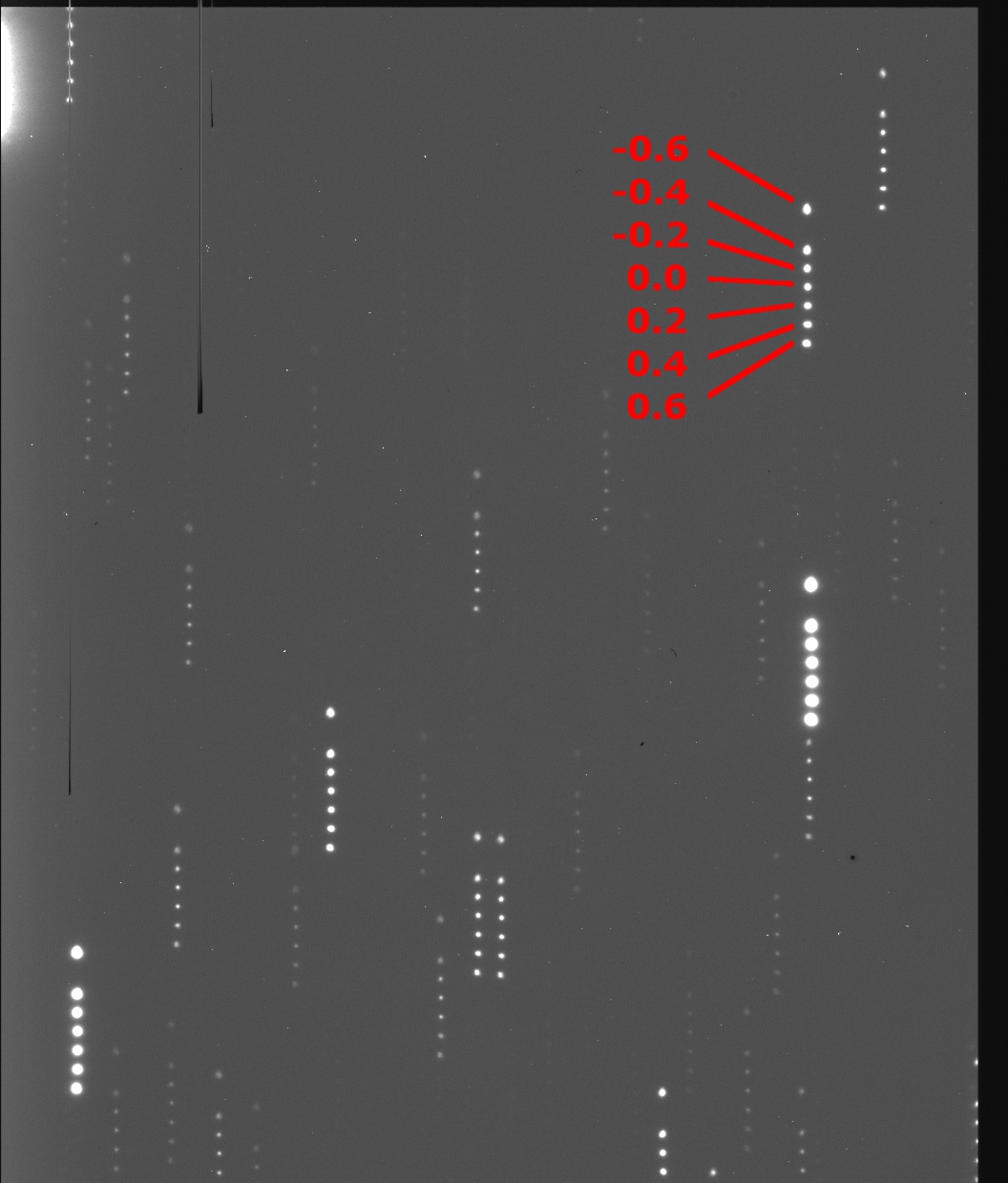FOCUSING LFC
LFC is focused using the two provided focus scripts, focus_coarse and focus_fine,
which are in your data directory. When the focus script is executed, seven exposures are taken.
Between each exposure the telescope is offset and the focus is incremented.
The result is a focus image similar to the one shown in Figure 1.
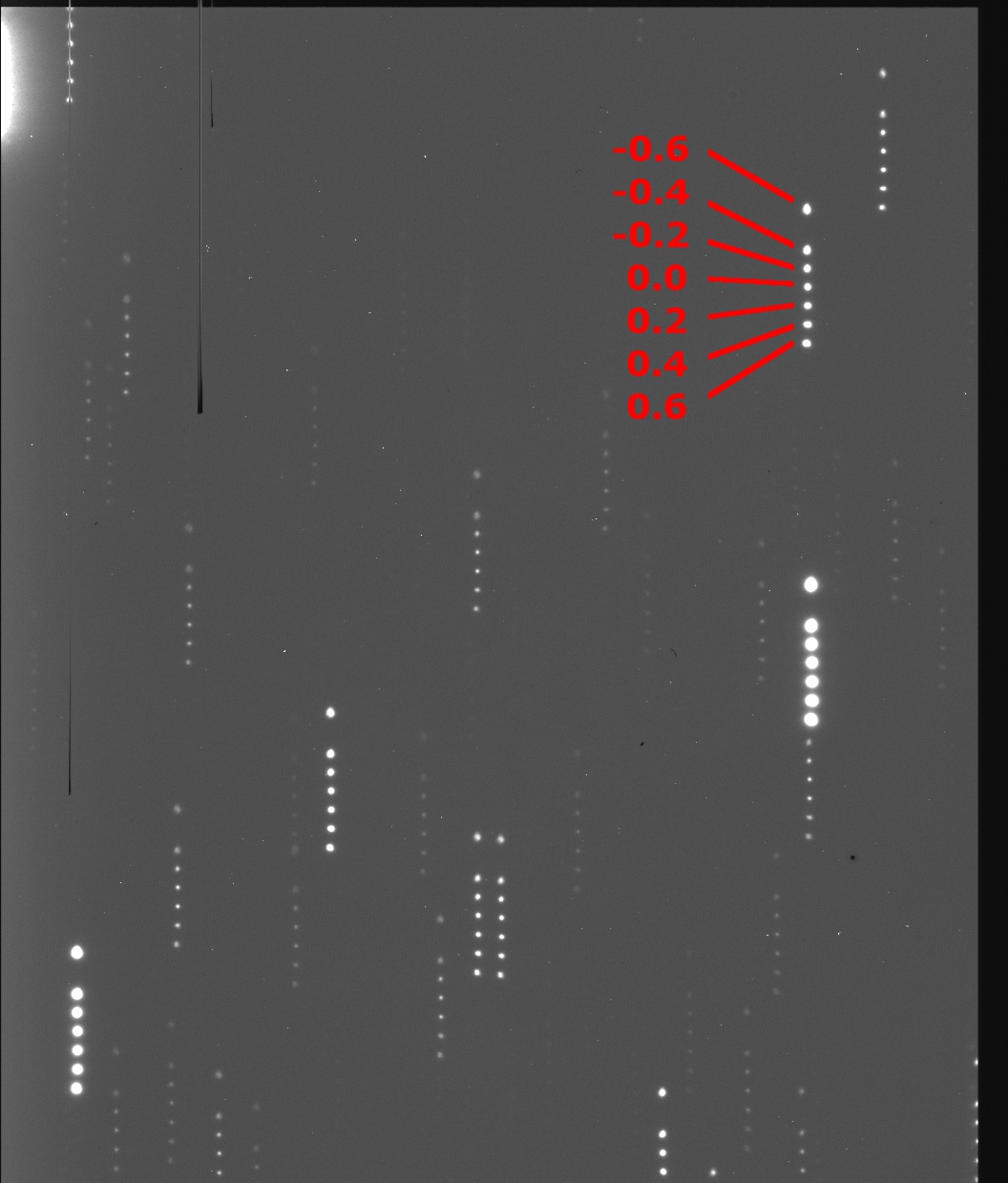
Figure 1. LFC focus image.
The fourth (middle) exposure will be taken with the focus value at which the telescope is set when the script is executed.
The focus_coarse script executes the following:
The focus is decreased 0.6 mm from its current value.
A 5 second exposure is taken.
The telescope moves 15 arcseconds north, focus is increased by 0.2mm, and another 5 second exposure is taken.
|
|
The telescope moves 7 arcseconds north, focus is incremented by 0.2 mm, and another 5 second exposure is taken.
The previous step is repeated five more times. Upon completion, the telescope focus will be 0.6 mm higher than when t
he script was initially executed.
The telescope returns to its original position.
The multi-exposure image is read out for user analysis.
The focus_fine script runs exactly the same as focus_coarse, except it increments by 0.1 mm instead of 0.2 mm.
(The focus will therefore be decreased by 0.3 mm at the beginning instead of 0.6 mm.)
As of October 2, 2011 a 0.5 mm increment focus script, focus_first, is available and can be quite useful on the first
night of a run. It is in /scr6/home/lfc/scripts and will need to be copied to your working directory.
If you require a different exposure time you’ll need to edit the focus scripts. Change the first line in the script
(focus 5 focus_fine eg.)to the exposure value you want.
To run a focus script:
ccd.001> source focus_fine
Some other useful commands:
telescope focbump <dfocus> Moves the current telescope focus by the amount <dfocus> in millimeters.
Positive values moves focus out, negative value moves focus in.
telescope focgo <focusmm> Move the current telescope focus to the absolute position <focusmm>
in millimeters.
Image / Seeing Analysis
You can measure the seeing and do some simple statistics with the iraf command imexamine.
Put the cursor over a star and hit the r key. A radial plot should appear with three numbers in the lower right
corner of the window. The FWHM (middle number) is a good approximation of the profile fit in pixels.
In unbinned mode, a pixel is 0.18". In binned mode, a pixel is 0.36".
The primary mirror is astigmatic. Use this to your advantage. With the cursor over a star, hit the “e”
key and look at the contour plot. When the telescope focus is a little too low, you will see that stars are elongated either left to right,
or up and down. When the telescope focus is a little too high, the axis flips. When the telescope focus is just right,
the star will be round. As you inspect stars in your science field later in the night,
you can use this information to bump focus a little as stars start to elongate one way or the other.
If the seeing is bad, say greater than 2.0", all bets are off; everything is round.
Filter Focus Offsets
Switching between some filters requires a focus offset. For example, the Sloan r', i', and z' filters are parfocal,
but the Sloan g' and u' filters are 1.5 to 1.7 millimeters higher. Consult the chart on the observing station desk for
filter focus offsets.