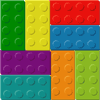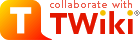
Difference: ATasteOfTWiki (1 vs. 11)
Revision 112020-04-21 - TWikiAdminUser
Revision 102011-08-19 - TWikiContributor
Revision 92010-11-11 - TWikiContributor
| Line: 1 to 1 | ||||||||
|---|---|---|---|---|---|---|---|---|
This is a short introductory training course for TWiki beginners.
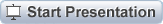
| ||||||||
| Line: 9 to 9 | ||||||||
| A Wiki is like a web site, except that you can edit the content in your browser | ||||||||
| Changed: | ||||||||
| < < |
| |||||||
| > > |
| |||||||
| ||||||||
Revision 82010-03-30 - TWikiContributor
| Line: 1 to 1 | ||||||||
|---|---|---|---|---|---|---|---|---|
This is a short introductory training course for TWiki beginners.
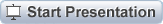
| ||||||||
| Line: 39 to 39 | ||||||||
| Changed: | ||||||||
| < < | ||||||||
| > > | ||||||||
TWiki FeaturesTWiki builds on the original Wiki concept and adds a number of features that make it very useful in a business environment. | ||||||||
| Line: 206 to 206 | ||||||||
| ||||||||
| Changed: | ||||||||
| < < |
| |||||||
| > > |
| |||||||
| ||||||||
| Changed: | ||||||||
| < < |
| |||||||
| > > |
| |||||||
Referencing other pages and URLs
| ||||||||
| Line: 229 to 229 | ||||||||
Creating new pages
| ||||||||
| Changed: | ||||||||
| < < |
| |||||||
| > > |
| |||||||
| ||||||||
| Line: 312 to 312 | ||||||||
| Basic TWiki is rich with features, but is enriched even further by the addition of optional plug-in modules that may (or may not!) be installed in your TWiki. These are classified as either skins (modules that change the look-and-feel) and plugins (modules that enhance functionality). Here's a brief description of some of the more common plugins, together with the tags you might expect to see in topics if they are used. You can find out more by visiting the plugin pages. | ||||||||
| Changed: | ||||||||
| < < |
| |||||||
| > > |
| |||||||
| ||||||||
| Line: 337 to 337 | ||||||||
| ||||||||
| Changed: | ||||||||
| < < | Related topics: WelcomeGuest, TWikiTutorial, ATasteOfTWikiTemplate | |||||||
| > > | Related topics: WelcomeGuest, TWikiTutorial | |||||||
Revision 72008-01-05 - TWikiContributor
| Line: 1 to 1 | ||||||||
|---|---|---|---|---|---|---|---|---|
This is a short introductory training course for TWiki beginners.
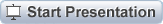
| ||||||||
| Line: 124 to 124 | ||||||||
You may also see in the header (usually at the top right) a list of the TWiki "webs". A web is a collection of pages that are related closely together
| ||||||||
| Changed: | ||||||||
| < < |
| |||||||
| > > |
| |||||||
The Page FooterThe footer of the page is also highlighted in colour, and is usually where you will find the links that let you change the content. | ||||||||
| Line: 165 to 165 | ||||||||
Formatting just makes pages prettier... and easier to read_Actually_ it is *perfectly* and __absolutely__ flatappears as Actually it is perfectly and absolutely flat | ||||||||
| Changed: | ||||||||
| < < |
| |||||||
| > > |
| |||||||
| ||||||||
| Line: 194 to 194 | ||||||||
| Cat | Feline |
| Bear | Ursine | | ||||||||
| Changed: | ||||||||
| < < |
| |||||||
| > > |
| |||||||
| ||||||||
| Changed: | ||||||||
| < < |
| |||||||
| > > |
| |||||||
WikiWords | ||||||||
| Line: 219 to 219 | ||||||||
| ||||||||
| Changed: | ||||||||
| < < |
| |||||||
| > > |
| |||||||
More formatting | ||||||||
| Changed: | ||||||||
| < < |
| |||||||
| > > |
| |||||||
| ||||||||
Revision 62006-11-20 - TWikiContributor
| Line: 1 to 1 | ||||||||
|---|---|---|---|---|---|---|---|---|
| This is a short introductory training course for TWiki beginners. | ||||||||
| Changed: | ||||||||
| < < |
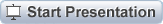
| |||||||
| > > |
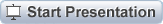
| |||||||
A Taste of TWiki | ||||||||
| Changed: | ||||||||
| < < |
| |||||||
| > > |  | |||||||
| The basic function of TWiki is a Wiki (if that helps!) A Wiki is like a web site, except that you can edit the content in your browser | ||||||||
| Line: 15 to 13 | ||||||||
| ||||||||
| Deleted: | ||||||||
| < < | ||||||||
TWiki Wiki | ||||||||
| Changed: | ||||||||
| < < |
| |||||||
| > > | 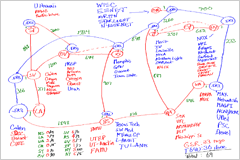 TWiki implements the basic Wiki idea of a shared whiteboard
TWiki implements the basic Wiki idea of a shared whiteboard | |||||||
| ||||||||
| Deleted: | ||||||||
| < < | ||||||||
| TWiki also acts as an "application platform" to integrate a number of other functions. | ||||||||
| Line: 45 to 39 | ||||||||
| Changed: | ||||||||
| < < | ||||||||
| > > | ||||||||
TWiki FeaturesTWiki builds on the original Wiki concept and adds a number of features that make it very useful in a business environment. | ||||||||
| Line: 318 to 312 | ||||||||
| Basic TWiki is rich with features, but is enriched even further by the addition of optional plug-in modules that may (or may not!) be installed in your TWiki. These are classified as either skins (modules that change the look-and-feel) and plugins (modules that enhance functionality). Here's a brief description of some of the more common plugins, together with the tags you might expect to see in topics if they are used. You can find out more by visiting the plugin pages. | ||||||||
| Changed: | ||||||||
| < < |
| |||||||
| > > |
| |||||||
| ||||||||
Revision 52005-03-27 - TWikiContributor
| Line: 1 to 1 | ||||||||
|---|---|---|---|---|---|---|---|---|
This is a short introductory training course for TWiki beginners.
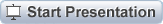
| ||||||||
Revision 42005-03-27 - TWikiContributor
| Line: 1 to 1 | |||||||||
|---|---|---|---|---|---|---|---|---|---|
| Changed: | |||||||||
| < < | This is a short introduction training course for TWiki beginners (newbies). | ||||||||
| > > | This is a short introductory training course for TWiki beginners. | ||||||||
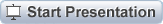
Slide 1: A Taste of TWiki | |||||||||
| Added: | |||||||||
| > > |
| ||||||||
| The basic function of TWiki is a Wiki (if that helps!) | |||||||||
| Changed: | |||||||||
| < < | A Wiki is like a normal web site, except that you can edit the content in your browser
| ||||||||
| > > | A Wiki is like a web site, except that you can edit the content in your browser | ||||||||
| |||||||||
| Changed: | |||||||||
| < < |
| ||||||||
| > > | |||||||||
TWiki Wiki | |||||||||
| Changed: | |||||||||
| < < | TWiki implements the basic Wiki idea of a shared whiteboard
| ||||||||
| > > |
| ||||||||
| |||||||||
| Changed: | |||||||||
| < < |
| ||||||||
| > > | |||||||||
| TWiki also acts as an "application platform" to integrate a number of other functions.
TWiki is an Open-Source development on TWiki.org | |||||||||
| Line: 27 to 35 | |||||||||
Where is it used? | |||||||||
| Changed: | |||||||||
| < < |
| ||||||||
| > > | TWiki is mainly used in commercial environments, often on corporate intranets
| ||||||||
TWiki FeaturesTWiki builds on the original Wiki concept and adds a number of features that make it very useful in a business environment. | |||||||||
| Changed: | |||||||||
| < < | |||||||||
| > > | |||||||||
| |||||||||
| Line: 95 to 111 | |||||||||
| |||||||||
| Changed: | |||||||||
| < < | The Page Header | ||||||||
| > > | The Page Header ... continued | ||||||||
| Line: 124 to 140 | |||||||||
| |||||||||
| Changed: | |||||||||
| < < | | Diffs | r1.2 > r1.1 | ||||||||
| > > | | Diffs | r2 > r1 | ||||||||
| Line: 209 to 225 | |||||||||
| |||||||||
| Changed: | |||||||||
| < < |
| ||||||||
| > > |
| ||||||||
More formatting | |||||||||
| Line: 252 to 268 | |||||||||
| |||||||||
| Changed: | |||||||||
| < < |
| ||||||||
| > > |
| ||||||||
Wiki CultureEnough about mechanics; how is a wiki actually used ? Well, that's really up to you, but there are a number of tricks that the wiki community has developed for collaborative writing that work pretty well: | |||||||||
| Line: 295 to 311 | |||||||||
| |||||||||
| Changed: | |||||||||
| < < |
| ||||||||
| > > |
| ||||||||
| |||||||||
| Line: 318 to 334 | |||||||||
| |||||||||
| Changed: | |||||||||
| < < | There are many other plugins, see http://www.twiki.org/cgi-bin/view/Plugins | ||||||||
| > > | There are many other plugins, see http://TWiki.org/cgi-bin/view/Plugins | ||||||||
Credits and Acknowledgements
| |||||||||
| Line: 329 to 345 | |||||||||
| %SLIDESHOWEND% Related topics: WelcomeGuest, TWikiTutorial, ATasteOfTWikiTemplate | |||||||||
| Deleted: | |||||||||
| < < |
-- TWiki:Main.CrawfordCurrie
| ||||||||
Revision 32004-08-22 - PeterThoeny
Revision 22004-08-15 - PeterThoeny
| Line: 1 to 1 | ||||||||
|---|---|---|---|---|---|---|---|---|
This is a short introduction training course for TWiki beginners (newbies).
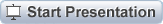
| ||||||||
| Line: 11 to 12 | ||||||||
| ||||||||
| Changed: | ||||||||
| < < |
| |||||||
| > > |
| |||||||
TWiki WikiTWiki implements the basic Wiki idea of a shared whiteboard | ||||||||
| Changed: | ||||||||
| < < |
| |||||||
| > > |
| |||||||
| TWiki also acts as an "application platform" to integrate a number of other functions.
TWiki is an Open-Source development on TWiki.org | ||||||||
| Line: 28 to 30 | ||||||||
| ||||||||
| Changed: | ||||||||
| < < | ||||||||
| > > | ||||||||
TWiki FeaturesTWiki builds on the original Wiki concept and adds a number of features that make it very useful in a business environment. | ||||||||
| Changed: | ||||||||
| < < | ||||||||
| > > | ||||||||
| ||||||||
| Changed: | ||||||||
| < < | ||||||||
| > > | ||||||||
| ||||||||
| Changed: | ||||||||
| < < |
| |||||||
| > > |
| |||||||
Applications of basic TWikiBasic TWiki can be used as: | ||||||||
| Line: 72 to 73 | ||||||||
The Page HeaderThe header of a TWiki page is generally highlighted in colour, and will usually contain an icon that gives you an idea of where you are, such as a company logo. | ||||||||
| Deleted: | ||||||||
| < < | ||||||||
| Line: 80 to 80 | ||||||||
| ||||||||
| Changed: | ||||||||
| < < | ||||||||
| > > | Webs: Myco | Main | TWiki | Sandbox | |||||||
| Changed: | ||||||||
| < < | Changes | Index | Search | Go | |||||||
| > > | Changes | Index | Search | Go | |||||||
| Deleted: | ||||||||
| < < | ||||||||
| It will also usually contain a number of 'links' that you can click on. You will generally see: | ||||||||
| Line: 97 to 96 | ||||||||
The Page Header | ||||||||
| Deleted: | ||||||||
| < < | ||||||||
| Line: 105 to 103 | ||||||||
| ||||||||
| Changed: | ||||||||
| < < | ||||||||
| > > | Webs: Myco | Main | TWiki | Sandbox | |||||||
| Changed: | ||||||||
| < < | Changes | Index | Search | Go | |||||||
| > > | Changes | Index | Search | Go | |||||||
| Deleted: | ||||||||
| < < | ||||||||
You may also see in the header (usually at the top right) a list of the TWiki "webs". A web is a collection of pages that are related closely together
| ||||||||
| Line: 122 to 119 | ||||||||
The Page FooterThe footer of the page is also highlighted in colour, and is usually where you will find the links that let you change the content. | ||||||||
| Deleted: | ||||||||
| < < | ||||||||
| Changed: | ||||||||
| < < |
| |||||||
| > > |
| |||||||
| | Attach | Diffs | r1.2 > r1.1 | ||||||||
| Changed: | ||||||||
| < < | | More | |||||||
| > > | | More | |||||||
| Changed: | ||||||||
| < < | Revision r1.2 - 13 Feb 2004 - 09:09 GMT - TWikiPresenter | |||||||
| > > | Revision r1.2 - 13 Feb 2004 - 09:09 GMT - TWikiPresenter | |||||||
| ||||||||
| Deleted: | ||||||||
| < < | ||||||||
Editing Pages | ||||||||
| Changed: | ||||||||
| < < |
| |||||||
| > > |
| |||||||
| ||||||||
| Changed: | ||||||||
| < < | _Everyone_ *knows* that =the world= is an OblateSpheroid | |||||||
| > > | _Everyone_ *knows* that =the world= is an OblateSpheroid | |||||||
What's in a page
| ||||||||
| Changed: | ||||||||
| < < |
Formatting just makes pages prettier, and easier to read_Actually_ it is *perfectly* and __absolutely__ flatappears as Actually it is perfectly and absolutely flat | |||||||
| > > |
| |||||||
| Added: | ||||||||
| > > | Formatting just makes pages prettier... and easier to read_Actually_ it is *perfectly* and __absolutely__ flatappears as Actually it is perfectly and absolutely flat | |||||||
Commonly used formattingTWiki understands pages in plain text just fine, but you can jazz them up using some simple formatting shortcuts. Here are some of the more commonly used ones: | ||||||||
| Changed: | ||||||||
| < < |
| |||||||
| > > |
| |||||||
| ||||||||
| Changed: | ||||||||
| < < |
| |||||||
| > > |
| |||||||
More common formatting | ||||||||
| Changed: | ||||||||
| < < |
| |||||||
| > > |
| |||||||
| ||||||||
| Changed: | ||||||||
| < < |
| |||||||
| > > |
| |||||||
| ||||||||
| Deleted: | ||||||||
| < < | ||||||||
| ||||||||
| Changed: | ||||||||
| < < |
| |||||||
| > > |
| |||||||
Even more.....
| ||||||||
| Line: 195 to 187 | ||||||||
| ||||||||
| Changed: | ||||||||
| < < | appears as
| |||||||
| > > |
| |||||||
WikiWords
| ||||||||
| Changed: | ||||||||
| < < |
| |||||||
| > > |
| |||||||
| ||||||||
| Line: 236 to 228 | ||||||||
Attachments
| ||||||||
| Changed: | ||||||||
| < < |
| |||||||
| > > | ||||||||
| ||||||||
| Line: 249 to 240 | ||||||||
| ||||||||
| Changed: | ||||||||
| < < | myco.gif | |||||||
| > > | myco.gif | |||||||
| Changed: | ||||||||
| < < | manage | |||||||
| > > | manage | |||||||
| Changed: | ||||||||
| < < |
| |||||||
| > > |
| |||||||
| ||||||||
| Changed: | ||||||||
| < < |
| |||||||
| > > |
| |||||||
Wiki CultureEnough about mechanics; how is a wiki actually used ? Well, that's really up to you, but there are a number of tricks that the wiki community has developed for collaborative writing that work pretty well: | ||||||||
| Line: 269 to 260 | ||||||||
| ||||||||
| Changed: | ||||||||
| < < |
| |||||||
| > > |
| |||||||
| ||||||||
| Line: 306 to 296 | ||||||||
| ||||||||
| Changed: | ||||||||
| < < |
| |||||||
| > > |
| |||||||
Contributed featuresBasic TWiki is rich with features, but is enriched even further by the addition of optional plug-in modules that may (or may not!) be installed in your TWiki. These are classified as either skins (modules that change the look-and-feel) and plugins (modules that enhance functionality). | ||||||||
| Line: 323 to 313 | ||||||||
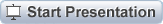
More plugins
| ||||||||
| Changed: | ||||||||
| < < |
| |||||||
| > > |
| |||||||
| ||||||||
| Changed: | ||||||||
| < < | The following plugins are installed on this TWiki: The INSTALLEDPLUGINS variable is no longer supported. You can set the Plugins execution order using the configure interface. | |||||||
| > > | The following plugins are installed on this TWiki: SpreadSheetPlugin, BackupRestorePlugin, ColorPickerPlugin, CommentPlugin, DatePickerPlugin, EditTablePlugin, HeadlinesPlugin, InterwikiPlugin, JQueryPlugin, PreferencesPlugin, SetGetPlugin, SlideShowPlugin, SmiliesPlugin, TablePlugin, TagMePlugin, TinyMCEPlugin, TwistyPlugin, WatchlistPlugin, WysiwygPlugin | |||||||
There are many other plugins, see http://www.twiki.org/cgi-bin/view/PluginsCredits and Acknowledgements | ||||||||
| Changed: | ||||||||
| < < |
| |||||||
| > > |
| |||||||
| ||||||||
Revision 12004-03-18 - PeterThoeny
| Line: 1 to 1 | ||||||||||||||||||||||||||||||||||||||||||||||||||||||||||
|---|---|---|---|---|---|---|---|---|---|---|---|---|---|---|---|---|---|---|---|---|---|---|---|---|---|---|---|---|---|---|---|---|---|---|---|---|---|---|---|---|---|---|---|---|---|---|---|---|---|---|---|---|---|---|---|---|---|---|
| Added: | ||||||||||||||||||||||||||||||||||||||||||||||||||||||||||
| > > | This is a short introduction training course for TWiki beginners (newbies).
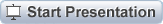
Slide 1: A Taste of TWikiThe basic function of TWiki is a Wiki (if that helps!) A Wiki is like a normal web site, except that you can edit the content in your browser
Slide 2: TWiki WikiTWiki implements the basic Wiki idea of a shared whiteboard
Slide 3: Where is it used?
Slide 4: TWiki FeaturesTWiki builds on the original Wiki concept and adds a number of features that make it very useful in a business environment.
Slide 5: Applications of basic TWikiBasic TWiki can be used as:
Slide 6: Extended applicationsTWiki-with-extensions has been used as:
Slide 7: Structure of a TWiki pageTWiki pages are usually organised into three parts:
Slide 8: The Page HeaderThe header of a TWiki page is generally highlighted in colour, and will usually contain an icon that gives you an idea of where you are, such as a company logo.
Slide 9: The Page Header
Slide 10: The Page FooterThe footer of the page is also highlighted in colour, and is usually where you will find the links that let you change the content.
Slide 11: Editing Pages
_Everyone_ *knows* that =the world= is an OblateSpheroid
Slide 12: What's in a page
Slide 13: Formatting just makes pages prettier, and easier to read_Actually_ it is *perfectly* and __absolutely__ flatappears as Actually it is perfectly and absolutely flat
Slide 14: Commonly used formattingTWiki understands pages in plain text just fine, but you can jazz them up using some simple formatting shortcuts. Here are some of the more commonly used ones:
Slide 15: More common formatting
Slide 16: Even more.....
| Cat | Feline | | Bear | Ursine | | Wolf | Vulpine |appears as
Slide 17: WikiWords
Slide 18: Referencing other pages and URLs
Slide 19: More formatting
Slide 20: Creating new pages
Slide 21: Attachments
Slide 22: Wiki CultureEnough about mechanics; how is a wiki actually used ? Well, that's really up to you, but there are a number of tricks that the wiki community has developed for collaborative writing that work pretty well:
Slide 23: DocumentMode
Slide 24: ThreadMode

Slide 25: StructuredMode
Slide 26: Other Wiki tricks - Categories
Slide 27: Contributed featuresBasic TWiki is rich with features, but is enriched even further by the addition of optional plug-in modules that may (or may not!) be installed in your TWiki. These are classified as either skins (modules that change the look-and-feel) and plugins (modules that enhance functionality). Here's a brief description of some of the more common plugins, together with the tags you might expect to see in topics if they are used. You can find out more by visiting the plugin pages.
Slide 28: More plugins
Slide 29: Credits and Acknowledgements
| |||||||||||||||||||||||||||||||||||||||||||||||||||||||||
View topic | History: r11 < r10 < r9 < r8 | More topic actions...
Ideas, requests, problems regarding TWiki? Send feedback
Note: Please contribute updates to this topic on TWiki.org at TWiki:TWiki.ATasteOfTWiki.