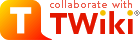
Difference: TWikiSiteTools (1 vs. 21)
Revision 212020-04-21 - TWikiAdminUser
| Line: 1 to 1 | |||||||||||||||
|---|---|---|---|---|---|---|---|---|---|---|---|---|---|---|---|
TWiki Site Tools | |||||||||||||||
| Line: 128 to 128 | |||||||||||||||
| |||||||||||||||
| Changed: | |||||||||||||||
| < < |
| ||||||||||||||
| > > |
| ||||||||||||||
| Affiliation breakdown is turned off by default. To turn it on, you need to do two things. | |||||||||||||||
Revision 202013-10-13 - TWikiContributor
| Line: 1 to 1 | |||||||||||||||||||||||||||||||||||||||||||||||||||||||
|---|---|---|---|---|---|---|---|---|---|---|---|---|---|---|---|---|---|---|---|---|---|---|---|---|---|---|---|---|---|---|---|---|---|---|---|---|---|---|---|---|---|---|---|---|---|---|---|---|---|---|---|---|---|---|---|
TWiki Site Tools | |||||||||||||||||||||||||||||||||||||||||||||||||||||||
| Line: 44 to 44 | |||||||||||||||||||||||||||||||||||||||||||||||||||||||
| web="TWiki" type="regex" nosearch="on" | |||||||||||||||||||||||||||||||||||||||||||||||||||||||
| Changed: | |||||||||||||||||||||||||||||||||||||||||||||||||||||||
| < < | order="modified" | ||||||||||||||||||||||||||||||||||||||||||||||||||||||
| > > | sort="modified" | ||||||||||||||||||||||||||||||||||||||||||||||||||||||
| reverse="on" limit="50" }% | |||||||||||||||||||||||||||||||||||||||||||||||||||||||
| Line: 96 to 96 | |||||||||||||||||||||||||||||||||||||||||||||||||||||||
Generating statistics manually by URL | |||||||||||||||||||||||||||||||||||||||||||||||||||||||
| Changed: | |||||||||||||||||||||||||||||||||||||||||||||||||||||||
| < < |
| ||||||||||||||||||||||||||||||||||||||||||||||||||||||
| > > |
| ||||||||||||||||||||||||||||||||||||||||||||||||||||||
| |||||||||||||||||||||||||||||||||||||||||||||||||||||||
| Added: | |||||||||||||||||||||||||||||||||||||||||||||||||||||||
| > > |
The maximum number of items in columnsThere are columns having a list of items. The maximum number of items listed in a column is specified as follows.
Affiliation breakdown of views, saves, and uploadsIf you run TWiki in an orgaization, you may want to see division breakdown of topic views, topic saves, and file uploads - in a month, how many topic views are there from the R&D division, the Sales division, etc. You can have affiliation breakdown at the Topic views, Topic saves, and File uploads columns of WebStatistics and SiteStatistics as follows.
Excluding some webs from WebStatistics updateYou can exclude webs from WebStatistics update by specifying{Stats}{ExcludedWebRegex} config parameter as follows.
$TWiki::cfg{Stats}{ExcludedWebRegex} = '^(Trash(x\d+x)?\d*|Sandbox\d*)\b';
You may wonder when this is needed.
There are webs not worth updating WebStatistics such as the Trash web. When a web is deleted, it becomes a subweb of the Trash web. By default, not only the Trash web but also subwebs of the Trash web are subject to WebStatistics update.
On a large TWiki site, you may have dozens of Trash webs - you may rotate Trash webs and you may be UsingMultipleDisks (each disk requires its own Trash - e.g. Trashx1x and Trashx2x). If you have Trash, Trash1, ..., Trash10 for rotation and if you use 3 disks for TWiki, you end up having 33 Trashes.
Preventing WebStatistics and SiteStatistics from growing bigWebStatistics topics grow in size every month. By default you have only 10 lines per month, but you may have a lot more. If so, in 5 years, WebStatistics gets really big. Besides, if you run thestatistics script every day, you increase the revision of each WebStatistics by one every day. If a topic has hundreds of revision, some operations such as getting the original creator of the topic takes long.
There is an option to prevent the boundless growth of WebStatistics.
If you set $TWiki::cfg{Stats}{TopicPerYear} true, the statistics script writes the result to WebStatisticsYYYY where YYYY is the current year (e.g. WebStatistics2024) instead of WebStatistics. The parameter is false by default.
{Stats}{TopicPerYear} is true:
Upgrade from pre 6.0Statistics topic conversionThere are several changes made to WebStatistics and SiteStatistics. If existing statistics topics are kept as they are, topic update by thestatistics script doesn't work well.
By running tools/convert_stats_twiki6 after upgrade, all statistics topics are converted for the current version of statistics.
Top Contributors on SiteStatisticsThe number of contributors listed on the "Top Contributors" column on SiteStatistics is specified by{Stats}{SiteTopContrib}.
Prior to TWiki 6.0, it was specified by {Stats}{TopContrib}.
If you have a custom {Stats}{TopContrib} value, you need to set {Stats}{SiteTopContrib} as well. Otherwise, the number of "Top Contributors" on SiteStatistics becomes the default value, which is 10. | ||||||||||||||||||||||||||||||||||||||||||||||||||||||
Log Files | |||||||||||||||||||||||||||||||||||||||||||||||||||||||
| Line: 121 to 203 | |||||||||||||||||||||||||||||||||||||||||||||||||||||||
| |||||||||||||||||||||||||||||||||||||||||||||||||||||||
| Added: | |||||||||||||||||||||||||||||||||||||||||||||||||||||||
| > > |
| ||||||||||||||||||||||||||||||||||||||||||||||||||||||
| |||||||||||||||||||||||||||||||||||||||||||||||||||||||
| Line: 172 to 255 | |||||||||||||||||||||||||||||||||||||||||||||||||||||||
Site Permissions
| |||||||||||||||||||||||||||||||||||||||||||||||||||||||
| Changed: | |||||||||||||||||||||||||||||||||||||||||||||||||||||||
| < < |
| ||||||||||||||||||||||||||||||||||||||||||||||||||||||
| > > |
| ||||||||||||||||||||||||||||||||||||||||||||||||||||||
Backup and Restore | |||||||||||||||||||||||||||||||||||||||||||||||||||||||
Revision 192012-11-29 - TWikiContributor
| Line: 1 to 1 | ||||||||
|---|---|---|---|---|---|---|---|---|
TWiki Site Tools | ||||||||
| Line: 39 to 39 | ||||||||
This is simply a preset SEARCH. The number of topics listed by the limit parameter.:
| ||||||||
| Changed: | ||||||||
| < < | %SEARCH{ ".*" web="TWiki" type="regex" nosearch="on" order="modified" reverse="on" limit="50" }% | |||||||
| > > | %SEARCH{ ".*" web="TWiki" type="regex" nosearch="on" order="modified" reverse="on" limit="50" }% | |||||||
| Line: 55 to 62 | ||||||||
WebIndex lists all web topics in alphabetical order, with the first couple of lines of text. This is simply a preset SEARCH:
| ||||||||
| Changed: | ||||||||
| < < | %SEARCH{ "\.*" scope="topic" type="regex" nosearch="on" }% | |||||||
| > > | %SEARCH{ "\.*" scope="topic" type="regex" nosearch="on" }% | |||||||
| Line: 98 to 110 | ||||||||
| ||||||||
| Changed: | ||||||||
| < < | | <time> | <wikiusername> | <action> | <web>.<topic> | <extra info> | <IP address> | | |||||||
| > > | | <time in GMT> | <wikiusername> | <action> | <web>.<topic> | <extra info> | <IP address> | | |||||||
| ||||||||
| Changed: | ||||||||
| < < | | 17 Jul 2024 - 12:40 | TWikiGuest | view | WebRss | | 66.124.232.02 | | |||||||
| > > | | 17 Jul 2024 - 12:40 | Main.TWikiGuest | view | TWiki.WebRss | | 66.124.232.02 | | |||||||
| ||||||||
| Line: 131 to 143 | ||||||||
| Outgoing mail is required for TWikiRegistration and for recent changes alert. | ||||||||
| Changed: | ||||||||
| < < | TWiki will use the Net::SMTP module if it is installed on your system. Set this with the SMTPMAILHOST variable in TWikiPreferences. | |||||||
| > > | TWiki will use the Net::SMTP module if it is installed on your system. Set this with the {SMTP}{MAILHOST} setting in configure. | |||||||
| Changed: | ||||||||
| < < | The notify e-mail uses the default changes.tmpl template, or a skin if activated in the TWikiPreferences.
mailnotify also relies on two hidden files in each twiki/data/Web directory: .changes and .mailnotify. Make sure both are writable by your web server process. .changes contains a list of changes; go ahead and make this empty. .mailnotify contains a timestamp of the last time notification was done. | |||||||
| > > |
| |||||||
| Changed: | ||||||||
| < < | You can use an external mail program, such as sendmail, if the Net::SMTP module is not installed. Set the program path in {MailProgram} in configure. | |||||||
| > > | You can use an external mail program, such as sendmail, if the Net::SMTP module is not installed or not functioning properly. Set the program path in {MailProgram} and set {SMTP}{MAILHOST} to an empty value in configure. | |||||||
| Changed: | ||||||||
| < < |
| |||||||
| > > | The notify e-mail uses the default changes.tmpl template, or a skin if activated in the TWikiPreferences. | |||||||
| Changed: | ||||||||
| < < |
| |||||||
| > > | mailnotify also relies on two hidden files in each twiki/data/Web directory: .changes and .mailnotify. Make sure both are writable by your web server process. .changes contains a list of changes; go ahead and make this empty. .mailnotify contains a timestamp of the last time notification was done. | |||||||
Setting the automatic e-mail schedule | ||||||||
Revision 182011-08-13 - TWikiContributor
| Line: 1 to 1 | ||||||||
|---|---|---|---|---|---|---|---|---|
TWiki Site Tools | ||||||||
| Line: 64 to 64 | ||||||||
| You can generate a listing manually, or on an automated schedule, of visits to individual pages, on a per web basis. Compiled as a running total on a monthly basis. Includes totals for Topic Views, Topic Saves, Attachment Uploads, Most Popular Topics with number of views, and Top Contributors showing total of saves and attachment uploads. Previous months are saved. | ||||||||
| Changed: | ||||||||
| < < |
| |||||||
| > > | %STATISTICSTOPIC%
TWiki also generates overall site usage statistics in Main.SiteStatistics (do not create that page, it is created automatically based on SiteStatisticsTemplate). On a monthly basis, the following items are recorded using system data and TWiki log data across all webs: Number of webs, number of topics, number of attachments, number of topic views, number of topic updates, number of files uploads, data size, pub size, disk use, number of users, number of groups, number of plugins installed compared to total number of plugins available, and the 10 top contributors. | |||||||
Configuring for automatic operation | ||||||||
| Changed: | ||||||||
| < < |
| |||||||
| > > |
| |||||||
| ||||||||
| Changed: | ||||||||
| < < |
| |||||||
| > > |
| |||||||
| ||||||||
| Changed: | ||||||||
| < < | ./statistics -logdate 200605 -webs TWiki,Sandbox | |||||||
| > > | cd twiki/bin; ./statistics -logdate 2011-05 -webs TWiki,Sandbox | |||||||
Generating statistics manually by URL | ||||||||
| Changed: | ||||||||
| < < |
| |||||||
| > > |
| |||||||
| ||||||||
| Changed: | ||||||||
| < < |
| |||||||
| > > |
| |||||||
Log Files | ||||||||
| Line: 160 to 161 | ||||||||
| ||||||||
| Added: | ||||||||
| > > | Backup and RestoreTWiki has a solution to backup, restore and upgrade TWiki sites. It can be used via browser and on the command line. The BackupRestorePlugin is pre-installed in TWiki-5.1 and later releases; it can be installed in older TWiki releases as low as TWiki-2001-09-01 (Athens Release) to easily create a backup that can be restored on a new TWiki release. This offers an easy upgrade path for TWiki. See also TWikiUpgradeGuide. | |||||||
Help with crontabThe crontab command is used to schedule commands to be executed periodically. | ||||||||
Revision 172011-04-18 - TWikiContributor
| Line: 1 to 1 | ||||||||
|---|---|---|---|---|---|---|---|---|
TWiki Site Tools | ||||||||
| Line: 69 to 69 | ||||||||
Configuring for automatic operation
| ||||||||
| Changed: | ||||||||
| < < |
| |||||||
| > > |
| |||||||
| ||||||||
Revision 162010-08-20 - TWikiContributor
| Line: 1 to 1 | ||||||||
|---|---|---|---|---|---|---|---|---|
TWiki Site Tools | ||||||||
| Line: 147 to 147 | ||||||||
For Unix platforms: Edit the cron table so that mailnotify is called in an interval of your choice. Please consult man crontab of how to modify the table that schedules program execution at certain intervals. Example:
% crontab -e | ||||||||
| Changed: | ||||||||
| < < | 0 1 * * * (cd /path/to/twiki/bin; ./mailnotify -q) | |||||||
| > > | 0 1 * * * (cd /path/to/twiki; perl -I bin tools/mailnotify -q) | |||||||
| Changed: | ||||||||
| < < | The above line will run mailnotify nightly at 01:00. The -q switch suppresses all normal output. | |||||||
| > > | The above line will run mailnotify nightly at 01:00. The -q switch suppresses all normal output. Details at MailerContrib. | |||||||
| For ISP installations: Many ISPs don't allow hosted accounts direct cron access, as it's often used for things that can heavily load the server. Workaround scripts are available. | ||||||||
Revision 152010-05-11 - TWikiContributor
| Line: 1 to 1 | ||||||||||||||||
|---|---|---|---|---|---|---|---|---|---|---|---|---|---|---|---|---|
TWiki Site Tools | ||||||||||||||||
| Line: 106 to 106 | ||||||||||||||||
| ||||||||||||||||
| Added: | ||||||||||||||||
| > > |
| |||||||||||||||
| ||||||||||||||||
| Added: | ||||||||||||||||
| > > |
| |||||||||||||||
| ||||||||||||||||
| Added: | ||||||||||||||||
| > > |
| |||||||||||||||
| ||||||||||||||||
| Added: | ||||||||||||||||
| > > |
| |||||||||||||||
|
| ||||||||||||||||
Revision 142007-04-28 - TWikiContributor
| Line: 1 to 1 | ||||||||||
|---|---|---|---|---|---|---|---|---|---|---|
| Deleted: | ||||||||||
| < < | On this page:
| |||||||||
| Changed: | ||||||||||
| < < | TWiki Site Tools | |||||||||
| > > | TWiki Site Tools | |||||||||
| Utilities for searching, navigation, and monitoring site activity | ||||||||||
| Changed: | ||||||||||
| < < | TWiki Site Tools include utilities for navigating, searching and keeping up with site activity. Preferences can be configured by web or site-wide. You are currently in the TWiki web. In particular, TWiki provides two highly configurable, automated site monitoring tools, WebNotify, to e-mail alerts when topics are edited, and WebStatistics, to generate detailed activity reports. | |||||||||
| > > | TWiki Site Tools include utilities for navigating, searching and keeping up with site activity. Preferences can be configured by web or site-wide. You are currently in the TWiki web. In particular, TWiki provides two highly configurable, automated site monitoring tools, WebNotify, to e-mail alerts when topics are edited, and WebStatistics, to generate detailed activity reports.
On this page:
| |||||||||
WebNotify - recent changes alert | ||||||||||
| Line: 16 to 17 | ||||||||||
Web Changes Notification ServiceEach TWiki web has an automatic e-mail notification service that sends you an e-mail with links to all of the topics modified since the last alert.* subscriber [ : topics ]
Where subscriber can be a WikiName, an E-mail address, or a
group name. If subscriber contains any characters that are not legal in
an email address, then it must be enclosed in 'single' or "double" quotes. Please note that the guest user TWikiGuest does not have an email address mapped to it, and will never receive email regardless of the configuration of that user.
topics is an optional space-separated list of topics:
* daisy.cutter@flowers.comSubscribe Daisy to all changes to topics that start with Web.
* daisy.cutter@flowers.com : Web*Subscribe Daisy to changes to topics starting with Petal, and their immediate children, WeedKillers and children to a depth of 3, and all topics that match start with Pretty and end with Flowers e.g. PrettyPinkFlowers
* DaisyCutter: Petal* (1) WeedKillers (3) Pretty*FlowersSubscribe StarTrekFan to changes to all topics that start with Star except those that end in Wars, sInTheirEyes or shipTroopers.
* StarTrekFan: Star* - *Wars - *sInTheirEyes - *shipTroopersSubscribe Daisy to the full content of NewsLetter whenever it has changed * daisy@flowers.com: NewsLetter?Subscribe buttercup to NewsLetter and its immediate children, even if it hasn't changed. * buttercup@flowers.com: NewsLetter! (1)Subscribe GardenGroup (which includes Petunia) to all changed topics under AllnewsLetters to a depth of 3. Then unsubscribe Petunia from the ManureNewsLetter, which she would normally get as a member of GardenGroup: * GardenGroup: AllNewsLetters? (3) * petunia@flowers.com: - ManureNewsLetterSubscribe IT:admins (a non-TWiki group defined by a custom user mapping) to all changes to Web* topics.
* 'IT:admins' : Web*In addition to single quotes ('), double quotes (") do the same job for a non-TWiki group. A user may be listed many times in the WebNotify topic. Where a user has several lines in WebNotify that all match the same topic, they will only be notified about changes that topic once (though they will still receive individual mails for news topics). If a group is listed for notification, the group will be recursively expanded to the e-mail addresses of all members. {MailerContrib}{EmailFilterIn} setting in =configure.
| ||||||||||
| Changed: | ||||||||||
| < < | You can also use %MAINWEB% instead of Main, but this is not necessary even if you have renamed the main web by configuring {MainWebName} in configure. | |||||||||
| > > | You can also use %USERSWEB% instead of Main, but this is not necessary even if you have renamed the main web by configuring {MainWebName} in configure. | |||||||||
WebSearch - search TWiki site | ||||||||||
| Line: 43 to 44 | ||||||||||
| Added: | ||||||||||
| > > |
WebRss and WebAtom - news feeds on recent changesYou can point your news reader at WebRss and WebAtom to find out what is new in a TWiki web. WebRssBase and WebAtomBase have the details. Like WebChanges, this is based on a%SEARCH{}%. | |||||||||
WebIndex - list of topics | ||||||||||
| Line: 68 to 74 | ||||||||||
| ||||||||||
| Added: | ||||||||||
| > > |
| |||||||||
| When running from the command line or a cron job, you can pass parameters to the script like this: | ||||||||||
| Line: 78 to 85 | ||||||||||
| ||||||||||
| Changed: | ||||||||||
| < < |
| |||||||||
| > > |
| |||||||||
| ||||||||||
| Line: 92 to 99 | ||||||||||
| ||||||||||
| Changed: | ||||||||||
| < < | | 17 Jul 2024 - 12:40 | TWikiGuest | view | WebRss | | 66.124.232.02 | | |||||||||
| > > | | 17 Jul 2024 - 12:40 | TWikiGuest | view | WebRss | | 66.124.232.02 | | |||||||||
| ||||||||||
| Line: 105 to 112 | ||||||||||
| ||||||||||
| Deleted: | ||||||||||
| < < |
| |||||||||
| ||||||||||
| Line: 137 to 142 | ||||||||||
For Unix platforms: Edit the cron table so that mailnotify is called in an interval of your choice. Please consult man crontab of how to modify the table that schedules program execution at certain intervals. Example:
% crontab -e | ||||||||||
| Changed: | ||||||||||
| < < | 0 2 * * * (cd /path/to/twiki/bin; ./mailnotify -q) | |||||||||
| > > | 0 1 * * * (cd /path/to/twiki/bin; ./mailnotify -q) | |||||||||
| Changed: | ||||||||||
| < < | The above line will run mailnotify nightly at 02:00. The -q switch suppresses all normal output. | |||||||||
| > > | The above line will run mailnotify nightly at 01:00. The -q switch suppresses all normal output. | |||||||||
| For ISP installations: Many ISPs don't allow hosted accounts direct cron access, as it's often used for things that can heavily load the server. Workaround scripts are available. | ||||||||||
| Line: 150 to 155 | ||||||||||
| ||||||||||
| Added: | ||||||||||
| > > | Help with crontabThe crontab command is used to schedule commands to be executed periodically.
| |||||||||
| Related Topics: AdminDocumentationCategory, AdminToolsCategory | ||||||||||
| Added: | ||||||||||
| > > |
-- Contributors: TWiki:Main.MikeMannix | |||||||||
Revision 132006-11-15 - TWikiContributor
| Line: 1 to 1 | ||||||||||
|---|---|---|---|---|---|---|---|---|---|---|
On this page:
TWiki Site Tools | ||||||||||
| Line: 36 to 36 | ||||||||||
To check for the most recently edited topics while on-site, use the WebChanges link, usually located in the toolbar. It lists the most recently modified topics, newest first, along with the first couple of lines of the page content.
This is simply a preset SEARCH. The number of topics listed by the limit parameter.: | ||||||||||
| Changed: | ||||||||||
| < < | ||||||||||
| > > | ||||||||||
| Changed: | ||||||||||
| < < | %SEARCH{ ".*" web="TWiki" regex="on" nosearch="on" order="modified" reverse="on" limit="50" }% | |||||||||
| > > | %SEARCH{ ".*" web="TWiki" type="regex" nosearch="on" order="modified" reverse="on" limit="50" }% | |||||||||
| Line: 46 to 47 | ||||||||||
WebIndex - list of topicsWebIndex lists all web topics in alphabetical order, with the first couple of lines of text. This is simply a presetSEARCH: | ||||||||||
| Changed: | ||||||||||
| < < | ||||||||||
| > > | ||||||||||
| Changed: | ||||||||||
| < < | %SEARCH{ "\.*" scope="topic" regex="on" nosearch="on" }% | |||||||||
| > > | %SEARCH{ "\.*" scope="topic" type="regex" nosearch="on" }% | |||||||||
| Line: 66 to 67 | ||||||||||
| ||||||||||
| Changed: | ||||||||||
| < < |
| |||||||||
| > > |
| |||||||||
| When running from the command line or a cron job, you can pass parameters to the script like this: | ||||||||||
| Line: 106 to 107 | ||||||||||
| ||||||||||
| Changed: | ||||||||||
| < < |
| |||||||||
| > > |
| |||||||||
| ||||||||||
Revision 122005-07-13 - TWikiContributor
| Line: 1 to 1 | ||||||||
|---|---|---|---|---|---|---|---|---|
On this page:
TWiki Site Tools | ||||||||
| Line: 68 to 68 | ||||||||
| ||||||||
| Added: | ||||||||
| > > | When running from the command line or a cron job, you can pass parameters to the script like this:
./statistics -logdate 200605 -webs TWiki,Sandbox | |||||||
Generating statistics manually by URL
| ||||||||
| Changed: | ||||||||
| < < |
| |||||||
| > > |
| |||||||
| ||||||||
| Changed: | ||||||||
| < < |
| |||||||
| > > |
| |||||||
Log Files | ||||||||
Revision 112005-07-13 - TWikiContributor
Revision 102005-07-13 - TWikiContributor
| Line: 1 to 1 | |||||||||||||
|---|---|---|---|---|---|---|---|---|---|---|---|---|---|
On this page:
TWiki Site ToolsUtilities for searching, navigation, and monitoring site activity | |||||||||||||
| Changed: | |||||||||||||
| < < | TWikiSiteTools include utilities for navigating, searching and keeping up with site activity. Preferences can be configured by web or site-wide. You are currently in the TWiki web. In particular, TWiki provides two highly configurable, automated site monitoring tools, WebNotify, to email alerts when topics are edited, and WebStats, to generate detailed activity reports. | ||||||||||||
| > > | TWiki Site Tools include utilities for navigating, searching and keeping up with site activity. Preferences can be configured by web or site-wide. You are currently in the TWiki web. In particular, TWiki provides two highly configurable, automated site monitoring tools, WebNotify, to e-mail alerts when topics are edited, and WebStatistics, to generate detailed activity reports. | ||||||||||||
| Changed: | |||||||||||||
| < < | WebNotify Recent Changes Alert | ||||||||||||
| > > |
WebNotify - recent changes alert | ||||||||||||
| Changed: | |||||||||||||
| < < | Each TWiki web has an automatic email alert service that sends a list of recent changes on a preset schedule, like once a day. Users can subscribe and unsubscribe using WebNotify in each web. The Perl script mailnotify is called by a background process at regular intervals. The script sends an automated email to subscribed users if topics were changed in a web since the script was last run. | ||||||||||||
| > > | Each TWiki web has an automatic e-mail alert service that sends a list of recent changes on a preset schedule, like once a day. Users can subscribe and unsubscribe using WebNotify in each web. The Perl script mailnotify is called by a background process at regular intervals. The script sends an automated e-mail to subscribed users if topics were changed in a web since the script was last run. | ||||||||||||
Web Changes Notification ServiceEach TWiki web has an automatic e-mail notification service that sends you an e-mail with links to all of the topics modified since the last alert.* subscriber [ : topics ]
Where subscriber can be a WikiName, an E-mail address, or a
group name. If subscriber contains any characters that are not legal in
an email address, then it must be enclosed in 'single' or "double" quotes. Please note that the guest user TWikiGuest does not have an email address mapped to it, and will never receive email regardless of the configuration of that user.
topics is an optional space-separated list of topics:
* daisy.cutter@flowers.comSubscribe Daisy to all changes to topics that start with Web.
* daisy.cutter@flowers.com : Web*Subscribe Daisy to changes to topics starting with Petal, and their immediate children, WeedKillers and children to a depth of 3, and all topics that match start with Pretty and end with Flowers e.g. PrettyPinkFlowers
* DaisyCutter: Petal* (1) WeedKillers (3) Pretty*FlowersSubscribe StarTrekFan to changes to all topics that start with Star except those that end in Wars, sInTheirEyes or shipTroopers.
* StarTrekFan: Star* - *Wars - *sInTheirEyes - *shipTroopersSubscribe Daisy to the full content of NewsLetter whenever it has changed * daisy@flowers.com: NewsLetter?Subscribe buttercup to NewsLetter and its immediate children, even if it hasn't changed. * buttercup@flowers.com: NewsLetter! (1)Subscribe GardenGroup (which includes Petunia) to all changed topics under AllnewsLetters to a depth of 3. Then unsubscribe Petunia from the ManureNewsLetter, which she would normally get as a member of GardenGroup: * GardenGroup: AllNewsLetters? (3) * petunia@flowers.com: - ManureNewsLetterSubscribe IT:admins (a non-TWiki group defined by a custom user mapping) to all changes to Web* topics.
* 'IT:admins' : Web*In addition to single quotes ('), double quotes (") do the same job for a non-TWiki group. A user may be listed many times in the WebNotify topic. Where a user has several lines in WebNotify that all match the same topic, they will only be notified about changes that topic once (though they will still receive individual mails for news topics). If a group is listed for notification, the group will be recursively expanded to the e-mail addresses of all members. {MailerContrib}{EmailFilterIn} setting in =configure.
| |||||||||||||
| Changed: | |||||||||||||
| < < | You can also use %MAINWEB% instead of Main, but this is not necessary even if you have renamed the main web by configuring $mainWebname in TWiki.cfg. | ||||||||||||
| > > | You can also use %MAINWEB% instead of Main, but this is not necessary even if you have renamed the main web by configuring {MainWebName} in configure. | ||||||||||||
| Added: | |||||||||||||
| > > |
WebSearch - search TWiki site | ||||||||||||
| Changed: | |||||||||||||
| < < | Configuring Outgoing MailTWiki will use theNet::SMTP module if it is installed on your system. Set this with the SMTPMAILHOST variable in TWikiPreferences.
The notify e-mail uses the default changes.tmpl template, or a skin if activated in the TWikiPreferences.
mailnotify also relies on two hidden files in each TWiki/data/[web] directory: .changes and .mailnotify. Make sure both are writable by your web server process. .changes contains a list of changes; go ahead and make this empty. .mailnotify contains a timestamp of the last time notification was done.
You can use an external mail program, like sendmail, if the Net::SMTP module is not installed. Set the program path in $mailProgram in TWiki.cfg. | ||||||||||||
| > > | WebSearch is an extremely fast and flexible search facility, part of the core TWiki feature set. WebSearchAdvanced offers more options, including:
| ||||||||||||
| Changed: | |||||||||||||
| < < |
| ||||||||||||
| > > | See also: SearchHelp for help; TWikiVariables and FormattedSearch for including hard-coded searches in text. | ||||||||||||
| Changed: | |||||||||||||
| < < |
| ||||||||||||
| > > |
WebChanges - what's new | ||||||||||||
| Changed: | |||||||||||||
| < < | Setting the Automatic Email Schedule | ||||||||||||
| > > | To check for the most recently edited topics while on-site, use the WebChanges link, usually located in the toolbar. It lists the most recently modified topics, newest first, along with the first couple of lines of the page content. | ||||||||||||
| Changed: | |||||||||||||
| < < | For Unix platforms: Edit the cron table so that mailnotify is called in an interval of your choice. Please consult man crontab of how to modify the table that schedules program execution at certain intervals. Example: | ||||||||||||
| > > | This is simply a preset SEARCH. The number of topics listed by the limit parameter.:
| ||||||||||||
| Changed: | |||||||||||||
| < < | % crontab -e 0 2 * * * (cd /path/to/twiki/bin; ./mailnotify -q) | ||||||||||||
| > > | %SEARCH{ ".*" web="TWiki" regex="on" nosearch="on" order="modified" reverse="on" limit="50" }% | ||||||||||||
| Changed: | |||||||||||||
| < < | The above line will run mailnotify nightly at 02:00. The -q switch suppresses all normal output. | ||||||||||||
| > > | |||||||||||||
| Changed: | |||||||||||||
| < < | For ISP installations: Many ISPs don't allow hosted accounts direct cron access, as it's often used for things that can heavily load the server. Workaround scripts are available. | ||||||||||||
| > > |
WebIndex - list of topics | ||||||||||||
| Changed: | |||||||||||||
| < < | On Windows NT/2000: You can use a scheduled task if you have administrative privileges.
Note: AT on an NT machine is pretty limited.
Microsoft lists several third-party
replacements | ||||||||||||
| > > | WebIndex lists all web topics in alphabetical order, with the first couple of lines of text. This is simply a preset SEARCH:
| ||||||||||||
| Changed: | |||||||||||||
| < < | WebStatistics Site Usage Log | ||||||||||||
| > > |
WebStatistics - site statistics | ||||||||||||
You can generate a listing manually, or on an automated schedule, of visits to individual pages, on a per web basis. Compiled as a running total on a monthly basis. Includes totals for Topic Views, Topic Saves, Attachment Uploads, Most Popular Topics with number of views, and Top Contributors showing total of saves and attachment uploads. Previous months are saved.
| |||||||||||||
| Changed: | |||||||||||||
| < < | Configuring for Automatic Operation | ||||||||||||
| > > | Configuring for automatic operation | ||||||||||||
| |||||||||||||
| Changed: | |||||||||||||
| < < |
| ||||||||||||
| > > |
| ||||||||||||
| |||||||||||||
| Changed: | |||||||||||||
| < < |
| ||||||||||||
| > > |
| ||||||||||||
| Changed: | |||||||||||||
| < < | Generating Statistics Manually by URL | ||||||||||||
| > > | Generating statistics manually by URL | ||||||||||||
| |||||||||||||
| Changed: | |||||||||||||
| < < |
| ||||||||||||
| > > |
| ||||||||||||
| Changed: | |||||||||||||
| < < | Log File Details | ||||||||||||
| > > |
Log Files | ||||||||||||
| Changed: | |||||||||||||
| < < | TWiki generates monthly log files which are used by the statistics
| ||||||||||||
| > > | TWiki generates monthly log files which are used by the statistics script
| ||||||||||||
| |||||||||||||
| Changed: | |||||||||||||
| < < |
| ||||||||||||
| > > |
| ||||||||||||
| |||||||||||||
| Changed: | |||||||||||||
| < < | | 17 Jul 2024 - 12:40 | Main.TWikiGuest | view | TWiki.WebRss | | 66.124.232.02 |
| ||||||||||||
| > > | | 17 Jul 2024 - 12:40 | TWikiGuest | view | WebRss | | 66.124.232.02 |
| ||||||||||||
| |||||||||||||
| Changed: | |||||||||||||
| < < |
| ||||||||||||
| > > |
| ||||||||||||
| |||||||||||||
| Added: | |||||||||||||
| > > |
| ||||||||||||
| |||||||||||||
| Changed: | |||||||||||||
| < < |
| ||||||||||||
| > > |
| ||||||||||||
| Added: | |||||||||||||
| > > |
| ||||||||||||
| Changed: | |||||||||||||
| < < | WebSearch | ||||||||||||
| > > | Configuring outgoing mail | ||||||||||||
| Changed: | |||||||||||||
| < < | WebSearch is an extremely fast and flexible search facility, part of the core TWiki feature set. Options include:
| ||||||||||||
| > > | Outgoing mail is required for TWikiRegistration and for recent changes alert. | ||||||||||||
| Changed: | |||||||||||||
| < < | See also: TWikiVariables for including hard-coded searches in text. | ||||||||||||
| > > | TWiki will use the Net::SMTP module if it is installed on your system. Set this with the SMTPMAILHOST variable in TWikiPreferences. | ||||||||||||
| Changed: | |||||||||||||
| < < | WebChanges | ||||||||||||
| > > | The notify e-mail uses the default changes.tmpl template, or a skin if activated in the TWikiPreferences. | ||||||||||||
| Changed: | |||||||||||||
| < < | To check for the most recently edited topics while on-site, use the WebChanges link, usually located on the upper toolbar. It lists the most recently modified topics, newest first, along with the first couple of lines of the page content. | ||||||||||||
| > > | mailnotify also relies on two hidden files in each twiki/data/Web directory: .changes and .mailnotify. Make sure both are writable by your web server process. .changes contains a list of changes; go ahead and make this empty. .mailnotify contains a timestamp of the last time notification was done. | ||||||||||||
| Changed: | |||||||||||||
| < < | This is simply a preset SEARCH. The number of topics listed by the limit parameter.:
| ||||||||||||
| > > | You can use an external mail program, such as sendmail, if the Net::SMTP module is not installed. Set the program path in {MailProgram} in configure. | ||||||||||||
| Changed: | |||||||||||||
| < < | WebIndex | ||||||||||||
| > > |
| ||||||||||||
| Changed: | |||||||||||||
| < < | WebIndex lists all web topics in alphabetical order, with the first couple of lines of text. This is simply a preset SEARCH:
| ||||||||||||
| > > |
Setting the automatic e-mail scheduleFor Unix platforms: Edit thecron table so that mailnotify is called in an interval of your choice. Please consult man crontab of how to modify the table that schedules program execution at certain intervals. Example: | ||||||||||||
| Changed: | |||||||||||||
| < < | %SEARCH{"\.*" scope="topic" regex="on" nosearch="on"}% | ||||||||||||
| > > | % crontab -e 0 2 * * * (cd /path/to/twiki/bin; ./mailnotify -q) | ||||||||||||
| Changed: | |||||||||||||
| < < | |||||||||||||
| > > | The above line will run mailnotify nightly at 02:00. The -q switch suppresses all normal output.
For ISP installations: Many ISPs don't allow hosted accounts direct cron access, as it's often used for things that can heavily load the server. Workaround scripts are available.
On Windows: You can use a scheduled task if you have administrative privileges. TWiki:Codev/CronTabWinSite Permissions
| ||||||||||||
| Changed: | |||||||||||||
| < < | -- TWiki:Main.MikeMannix -- TWiki:Main.PeterThoeny | ||||||||||||
| > > | Related Topics: AdminDocumentationCategory, AdminToolsCategory | ||||||||||||
Revision 92004-08-28 - PeterThoeny
| Line: 1 to 1 | ||||||||
|---|---|---|---|---|---|---|---|---|
On this page:
TWiki Site Tools | ||||||||
| Line: 13 to 13 | ||||||||
| ||||||||
| Changed: | ||||||||
| < < | TWiki handles WebNotify entries that include the WikiName of a user or a TWikiGroup and an optional e-mail address. Example entries in WebNotify:
* Main.FredBloggs * Main.FredBloggs - secondary@home.com * Main.EngineeringGroupThe first entry is the default form, the notification gets sent to the e-mail address specified in the user's home page. The second entry lists an alternative e-mail address. The third entry specifies a group, the notification gets sent to each member of the group. | |||||||
| > > | Web Changes Notification ServiceEach TWiki web has an automatic e-mail notification service that sends you an e-mail with links to all of the topics modified since the last alert.* subscriber [ : topics ]
Where subscriber can be a WikiName, an E-mail address, or a
group name. If subscriber contains any characters that are not legal in
an email address, then it must be enclosed in 'single' or "double" quotes. Please note that the guest user TWikiGuest does not have an email address mapped to it, and will never receive email regardless of the configuration of that user.
topics is an optional space-separated list of topics:
* daisy.cutter@flowers.comSubscribe Daisy to all changes to topics that start with Web.
* daisy.cutter@flowers.com : Web*Subscribe Daisy to changes to topics starting with Petal, and their immediate children, WeedKillers and children to a depth of 3, and all topics that match start with Pretty and end with Flowers e.g. PrettyPinkFlowers
* DaisyCutter: Petal* (1) WeedKillers (3) Pretty*FlowersSubscribe StarTrekFan to changes to all topics that start with Star except those that end in Wars, sInTheirEyes or shipTroopers.
* StarTrekFan: Star* - *Wars - *sInTheirEyes - *shipTroopersSubscribe Daisy to the full content of NewsLetter whenever it has changed * daisy@flowers.com: NewsLetter?Subscribe buttercup to NewsLetter and its immediate children, even if it hasn't changed. * buttercup@flowers.com: NewsLetter! (1)Subscribe GardenGroup (which includes Petunia) to all changed topics under AllnewsLetters to a depth of 3. Then unsubscribe Petunia from the ManureNewsLetter, which she would normally get as a member of GardenGroup: * GardenGroup: AllNewsLetters? (3) * petunia@flowers.com: - ManureNewsLetterSubscribe IT:admins (a non-TWiki group defined by a custom user mapping) to all changes to Web* topics.
* 'IT:admins' : Web*In addition to single quotes ('), double quotes (") do the same job for a non-TWiki group. A user may be listed many times in the WebNotify topic. Where a user has several lines in WebNotify that all match the same topic, they will only be notified about changes that topic once (though they will still receive individual mails for news topics). If a group is listed for notification, the group will be recursively expanded to the e-mail addresses of all members. {MailerContrib}{EmailFilterIn} setting in =configure.
| |||||||
You can also use %MAINWEB% instead of Main, but this is not necessary even if you have renamed the main web by configuring $mainWebname in TWiki.cfg. | ||||||||
| Line: 135 to 128 | ||||||||
|
-- TWiki:Main.MikeMannix | ||||||||
| Changed: | ||||||||
| < < | -- TWiki:Main.PeterThoeny | |||||||
| > > | -- TWiki:Main.PeterThoeny | |||||||
Revision 82004-04-25 - PeterThoeny
| Line: 1 to 1 | |||||||||||||||||||||||||||||||||||||
|---|---|---|---|---|---|---|---|---|---|---|---|---|---|---|---|---|---|---|---|---|---|---|---|---|---|---|---|---|---|---|---|---|---|---|---|---|---|
On this page:
TWiki Site Tools | |||||||||||||||||||||||||||||||||||||
| Line: 44 to 44 | |||||||||||||||||||||||||||||||||||||
For Unix platforms: Edit the cron table so that mailnotify is called in an interval of your choice. Please consult man crontab of how to modify the table that schedules program execution at certain intervals. Example:
% crontab -e | |||||||||||||||||||||||||||||||||||||
| Changed: | |||||||||||||||||||||||||||||||||||||
| < < | 15,45 * * * * (cd ~twiki/public_html/bin; ./mailnotify -q) | ||||||||||||||||||||||||||||||||||||
| > > | 0 2 * * * (cd /path/to/twiki/bin; ./mailnotify -q) | ||||||||||||||||||||||||||||||||||||
| Changed: | |||||||||||||||||||||||||||||||||||||
| < < | The above line will call mailnotify at 15 minutes and 45 minutes past every hour. The -q switch suppresses all normal output. | ||||||||||||||||||||||||||||||||||||
| > > | The above line will run mailnotify nightly at 02:00. The -q switch suppresses all normal output. | ||||||||||||||||||||||||||||||||||||
| For ISP installations: Many ISPs don't allow hosted accounts direct cron access, as it's often used for things that can heavily load the server. Workaround scripts are available. On Windows NT/2000: You can use a scheduled task if you have administrative privileges. Note: AT on an NT machine is pretty limited. Microsoft lists several third-party | |||||||||||||||||||||||||||||||||||||
| Changed: | |||||||||||||||||||||||||||||||||||||
| < < | replacements | ||||||||||||||||||||||||||||||||||||
| > > | replacements | ||||||||||||||||||||||||||||||||||||
WebStatistics Site Usage Log | |||||||||||||||||||||||||||||||||||||
| Line: 65 to 64 | |||||||||||||||||||||||||||||||||||||
Configuring for Automatic Operation
| |||||||||||||||||||||||||||||||||||||
| Changed: | |||||||||||||||||||||||||||||||||||||
| < < |
| ||||||||||||||||||||||||||||||||||||
| > > |
| ||||||||||||||||||||||||||||||||||||
| |||||||||||||||||||||||||||||||||||||
| Changed: | |||||||||||||||||||||||||||||||||||||
| < < |
| ||||||||||||||||||||||||||||||||||||
| > > |
| ||||||||||||||||||||||||||||||||||||
Generating Statistics Manually by URL | |||||||||||||||||||||||||||||||||||||
| Line: 78 to 77 | |||||||||||||||||||||||||||||||||||||
| |||||||||||||||||||||||||||||||||||||
| Added: | |||||||||||||||||||||||||||||||||||||
| > > | Log File DetailsTWiki generates monthly log files which are used by the statistics
| ||||||||||||||||||||||||||||||||||||
WebSearchWebSearch is an extremely fast and flexible search facility, part of the core TWiki feature set. Options include: | |||||||||||||||||||||||||||||||||||||
| Line: 109 to 134 | |||||||||||||||||||||||||||||||||||||
| Changed: | |||||||||||||||||||||||||||||||||||||
| < < | -- MikeMannix - 01 Dec 2001 -- PeterThoeny - 30 Jan 2003 | ||||||||||||||||||||||||||||||||||||
| > > | -- TWiki:Main.MikeMannix -- TWiki:Main.PeterThoeny | ||||||||||||||||||||||||||||||||||||
Revision 72003-01-30 - PeterThoeny
| Line: 1 to 1 | ||||||||
|---|---|---|---|---|---|---|---|---|
On this page:
| ||||||||
| Changed: | ||||||||
| < < | TWikiSiteTools | |||||||
| > > | TWiki Site Tools | |||||||
| Utilities for searching, navigation, and monitoring site activity | ||||||||
| Line: 9 to 9 | ||||||||
WebNotify Recent Changes Alert | ||||||||
| Changed: | ||||||||
| < < | Each TWiki web has an automatic email alert service that sends a list of recent changes on a preset schedule, like once a day. Users can subscribe and unsubscribe using WebNotify in each web. The Perl script mailnotify is called by a deamon in regular intervals. The script sends an automated email to subscribed users if topics were changed in a web within last interval. | |||||||
| > > | Each TWiki web has an automatic email alert service that sends a list of recent changes on a preset schedule, like once a day. Users can subscribe and unsubscribe using WebNotify in each web. The Perl script mailnotify is called by a background process at regular intervals. The script sends an automated email to subscribed users if topics were changed in a web since the script was last run.
* Main.FredBloggs * Main.FredBloggs - secondary@home.com * Main.EngineeringGroupThe first entry is the default form, the notification gets sent to the e-mail address specified in the user's home page. The second entry lists an alternative e-mail address. The third entry specifies a group, the notification gets sent to each member of the group. You can also use %MAINWEB% instead of Main, but this is not necessary even if you have renamed the main web by configuring $mainWebname in TWiki.cfg. | |||||||
| Deleted: | ||||||||
| < < |
| |||||||
Configuring Outgoing MailTWiki will use theNet::SMTP module if it is installed on your system. Set this with the SMTPMAILHOST variable in TWikiPreferences. | ||||||||
| Added: | ||||||||
| > > | The notify e-mail uses the default changes.tmpl template, or a skin if activated in the TWikiPreferences.
mailnotify also relies on two hidden files in each TWiki/data/[web] directory: .changes and .mailnotify. Make sure both are writable by your web server process. .changes contains a list of changes; go ahead and make this empty. .mailnotify contains a timestamp of the last time notification was done. | |||||||
You can use an external mail program, like sendmail, if the Net::SMTP module is not installed. Set the program path in $mailProgram in TWiki.cfg.
| ||||||||
| Line: 93 to 109 | ||||||||
| Changed: | ||||||||
| < < | -- MikeMannix - 01 Dec 2001 | |||||||
| > > | -- MikeMannix - 01 Dec 2001 -- PeterThoeny - 30 Jan 2003 | |||||||
Revision 62002-05-04 - MikeMannix
| Line: 1 to 1 | ||||||||
|---|---|---|---|---|---|---|---|---|
On this page:
TWikiSiteToolsUtilities for searching, navigation, and monitoring site activity | ||||||||
| Deleted: | ||||||||
| < < | Overview | |||||||
TWikiSiteTools include utilities for navigating, searching and keeping up with site activity. Preferences can be configured by web or site-wide. You are currently in the TWiki web. In particular, TWiki provides two highly configurable, automated site monitoring tools, WebNotify, to email alerts when topics are edited, and WebStats, to generate detailed activity reports.
WebNotify Recent Changes Alert | ||||||||
Revision 52001-12-04 - MikeMannix
| Line: 1 to 1 | ||||||||
|---|---|---|---|---|---|---|---|---|
On this page:
TWikiSiteTools | ||||||||
| Line: 17 to 17 | ||||||||
Configuring Outgoing Mail | ||||||||
| Changed: | ||||||||
| < < | TWiki will use the Net::SMTP module in case it is installed on your system. You need to specify the SMTPMAILHOST variable in TWikiPreferences. | |||||||
| > > | TWiki will use the Net::SMTP module if it is installed on your system. Set this with the SMTPMAILHOST variable in TWikiPreferences. | |||||||
| Changed: | ||||||||
| < < | You can use an external mail program like sendmail in case the Net::SMTP module is not installed. In this case specify the $mailProgram in twiki/bin/TWiki.cfg. | |||||||
| > > | You can use an external mail program, like sendmail, if the Net::SMTP module is not installed. Set the program path in $mailProgram in TWiki.cfg.
| |||||||
Setting the Automatic Email Schedule | ||||||||
Revision 42001-12-02 - MikeMannix
| Line: 1 to 1 | ||||||||
|---|---|---|---|---|---|---|---|---|
On this page:
TWikiSiteTools | ||||||||
| Line: 13 to 13 | ||||||||
Each TWiki web has an automatic email alert service that sends a list of recent changes on a preset schedule, like once a day. Users can subscribe and unsubscribe using WebNotify in each web. The Perl script mailnotify is called by a deamon in regular intervals. The script sends an automated email to subscribed users if topics were changed in a web within last interval. | ||||||||
| Added: | ||||||||
| > > |
| |||||||
Configuring Outgoing MailTWiki will use theNet::SMTP module in case it is installed on your system. You need to specify the SMTPMAILHOST variable in TWikiPreferences. | ||||||||
| Line: 36 to 38 | ||||||||
| replacements | ||||||||
| Deleted: | ||||||||
| < < | WebChangesTo check for the most recently edited topics while on-site, use the WebChanges link, usually located on the upper toolbar. It lists the _ most recently modified, newest first, along with the first couple of lines of the page content. | |||||||
WebStatistics Site Usage LogYou can generate a listing manually, or on an automated schedule, of visits to individual pages, on a per web basis. Compiled as a running total on a monthly basis. Includes totals for Topic Views, Topic Saves, Attachment Uploads, Most Popular Topics with number of views, and Top Contributors showing total of saves and attachment uploads. Previous months are saved. | ||||||||
| Added: | ||||||||
| > > |
| |||||||
Configuring for Automatic Operation
| ||||||||
| Line: 71 to 71 | ||||||||
| See also: TWikiVariables for including hard-coded searches in text. | ||||||||
| Changed: | ||||||||
| < < | -- MikeMannix - 30 Nov 2001 | |||||||
| > > | WebChangesTo check for the most recently edited topics while on-site, use the WebChanges link, usually located on the upper toolbar. It lists the most recently modified topics, newest first, along with the first couple of lines of the page content. This is simply a presetSEARCH. The number of topics listed by the limit parameter.:
WebIndexWebIndex lists all web topics in alphabetical order, with the first couple of lines of text. This is simply a presetSEARCH:
-- MikeMannix - 01 Dec 2001 | |||||||
Revision 32001-12-01 - MikeMannix
| Line: 1 to 1 | ||||||||
|---|---|---|---|---|---|---|---|---|
On this page:
TWikiSiteTools | ||||||||
| Line: 11 to 11 | ||||||||
WebNotify Recent Changes Alert | ||||||||
| Changed: | ||||||||
| < < | Each TWiki web has an automatic email alert service that sends a list of recent changes on a preset schedule, like once a day. Users can subscribe and unsubscribe using WebNotify in each web.
How It WorksThe Perl scriptmailnotify is called by a deamon in regular intervals. The script sends an automated email to subscribed users if topics were changed in a web within last interval. | |||||||
| > > | Each TWiki web has an automatic email alert service that sends a list of recent changes on a preset schedule, like once a day. Users can subscribe and unsubscribe using WebNotify in each web. The Perl script mailnotify is called by a deamon in regular intervals. The script sends an automated email to subscribed users if topics were changed in a web within last interval. | |||||||
Configuring Outgoing Mail | ||||||||
Revision 22001-11-30 - MikeMannix
| Line: 1 to 1 | ||||||||
|---|---|---|---|---|---|---|---|---|
On this page:
TWikiSiteTools | ||||||||
| Line: 7 to 7 | ||||||||
Overview | ||||||||
| Changed: | ||||||||
| < < | TWikiSiteTools include utilities for navigating, searching and keeping up with site activity. Preferences can be configured by web or site-wide. You are currently in the TWiki web. | |||||||
| > > | TWikiSiteTools include utilities for navigating, searching and keeping up with site activity. Preferences can be configured by web or site-wide. You are currently in the TWiki web. In particular, TWiki provides two highly configurable, automated site monitoring tools, WebNotify, to email alerts when topics are edited, and WebStats, to generate detailed activity reports. | |||||||
| Changed: | ||||||||
| < < | Monitoring Topic ChangesTWiki provides two highly configurable, automated site monitoring tools, WebNotify, to email alerts when topics are edited, and WebStats, to generate detailed activity reports.WebNotify Recent Changes Alert | |||||||
| > > | WebNotify Recent Changes Alert | |||||||
| Each TWiki web has an automatic email alert service that sends a list of recent changes on a preset schedule, like once a day. Users can subscribe and unsubscribe using WebNotify in each web. | ||||||||
| Changed: | ||||||||
| < < | Setting Up WebNotify | |||||||
| > > | How It Works | |||||||
The Perl script mailnotify is called by a deamon in regular intervals. The script sends an automated email to subscribed users if topics were changed in a web within last interval. | ||||||||
| Changed: | ||||||||
| < < | Configuring Outgoing Mail | |||||||
| > > | Configuring Outgoing Mail | |||||||
TWiki will use the Net::SMTP module in case it is installed on your system. You need to specify the SMTPMAILHOST variable in TWikiPreferences.
You can use an external mail program like sendmail in case the Net::SMTP module is not installed. In this case specify the $mailProgram in twiki/bin/TWiki.cfg. | ||||||||
| Changed: | ||||||||
| < < | Setting the Automatic Email Schedule | |||||||
| > > | Setting the Automatic Email Schedule | |||||||
For Unix platforms: Edit the cron table so that mailnotify is called in an interval of your choice. Please consult man crontab of how to modify the table that schedules program execution at certain intervals. Example:
| ||||||||
| Line: 44 to 40 | ||||||||
| replacements | ||||||||
| Changed: | ||||||||
| < < | WebChanges | |||||||
| > > | WebChanges | |||||||
| To check for the most recently edited topics while on-site, use the WebChanges link, usually located on the upper toolbar. It lists the _ most recently modified, newest first, along with the first couple of lines of the page content. | ||||||||
| Changed: | ||||||||
| < < | How does it work?WebStatistics Site Usage Log | |||||||
| > > | WebStatistics Site Usage Log | |||||||
| You can generate a listing manually, or on an automated schedule, of visits to individual pages, on a per web basis. Compiled as a running total on a monthly basis. Includes totals for Topic Views, Topic Saves, Attachment Uploads, Most Popular Topics with number of views, and Top Contributors showing total of saves and attachment uploads. Previous months are saved. | ||||||||
| Line: 72 to 66 | ||||||||
WebSearch | ||||||||
| Changed: | ||||||||
| < < | An extremely fast and flexible search facility.
See also: TWikiVariables
Docs Comments for this page
| |||||||
| > > | WebSearch is an extremely fast and flexible search facility, part of the core TWiki feature set. Options include:
| |||||||
| Changed: | ||||||||
| < < |
| |||||||
| > > | See also: TWikiVariables for including hard-coded searches in text. | |||||||
| Changed: | ||||||||
| < < | -- PeterThoeny - 16 Mar 2001 -- MikeMannix - 23 Nov 2001 | |||||||
| > > | -- MikeMannix - 30 Nov 2001 | |||||||
Revision 12001-11-23 - MikeMannix
| Line: 1 to 1 | ||||||||
|---|---|---|---|---|---|---|---|---|
| Added: | ||||||||
| > > | On this page:
TWikiSiteToolsUtilities for searching, navigation, and monitoring site activityOverviewTWikiSiteTools include utilities for navigating, searching and keeping up with site activity. Preferences can be configured by web or site-wide. You are currently in the TWiki web.Monitoring Topic ChangesTWiki provides two highly configurable, automated site monitoring tools, WebNotify, to email alerts when topics are edited, and WebStats, to generate detailed activity reports.WebNotify Recent Changes AlertEach TWiki web has an automatic email alert service that sends a list of recent changes on a preset schedule, like once a day. Users can subscribe and unsubscribe using WebNotify in each web.Setting Up WebNotifyThe Perl scriptmailnotify is called by a deamon in regular intervals. The script sends an automated email to subscribed users if topics were changed in a web within last interval.
Configuring Outgoing MailTWiki will use theNet::SMTP module in case it is installed on your system. You need to specify the SMTPMAILHOST variable in TWikiPreferences.
You can use an external mail program like sendmail in case the Net::SMTP module is not installed. In this case specify the $mailProgram in twiki/bin/TWiki.cfg.
Setting the Automatic Email ScheduleFor Unix platforms: Edit thecron table so that mailnotify is called in an interval of your choice. Please consult man crontab of how to modify the table that schedules program execution at certain intervals. Example:
% crontab -e 15,45 * * * * (cd ~twiki/public_html/bin; ./mailnotify -q)The above line will call mailnotify at 15 minutes and 45 minutes past every hour. The -q switch suppresses all normal output.
For ISP installations: Many ISPs don't allow hosted accounts direct cron access, as it's often used for things that can heavily load the server. Workaround scripts are available.
On Windows NT/2000: You can use a scheduled task if you have administrative privileges.
Note: AT on an NT machine is pretty limited.
Microsoft lists several third-party
replacementsWebChangesTo check for the most recently edited topics while on-site, use the WebChanges link, usually located on the upper toolbar. It lists the _ most recently modified, newest first, along with the first couple of lines of the page content.How does it work?WebStatistics Site Usage LogYou can generate a listing manually, or on an automated schedule, of visits to individual pages, on a per web basis. Compiled as a running total on a monthly basis. Includes totals for Topic Views, Topic Saves, Attachment Uploads, Most Popular Topics with number of views, and Top Contributors showing total of saves and attachment uploads. Previous months are saved.Configuring for Automatic Operation
Generating Statistics Manually by URL
WebSearchAn extremely fast and flexible search facility. See also: TWikiVariablesDocs Comments for this page
| |||||||
View topic | History: r21 < r20 < r19 < r18 | More topic actions...
Ideas, requests, problems regarding TWiki? Send feedback
Note: Please contribute updates to this topic on TWiki.org at TWiki:TWiki.TWikiSiteTools.