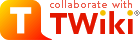Package TWiki::Store::RcsLite
extends TWiki::Store::RcsFile
This package does not publish any methods. It implements the virtual
methods of the TWiki::Store::RcsFile superclass.
Simple replacement for RCS. Doesn't support:
Neither of which are used (or needed) by TWiki.
This module doesn't know anything about the content of the topic
There is one of these object for each file stored under RCSLite.
This object is PACKAGE PRIVATE to Store, and should NEVER be
used from anywhere else.
FIXME:
- need to tidy up dealing with \n for differences
- still have difficulty on line ending at end of sequences, consequence of doing a line based diff
File format
rcstext ::= admin {delta}* desc {deltatext}*
admin ::= head {num};
{ branch {num}; }
access {id}*;
symbols {sym : num}*;
locks {id : num}*; {strict ;}
{ comment {string}; }
{ expand {string}; }
{ newphrase }*
delta ::= num
date num;
author id;
state {id};
branches {num}*;
next {num};
{ newphrase }*
desc ::= desc string
deltatext ::= num
log string
{ newphrase }*
text string
num ::= {digit | .}+
digit ::= 0 | 1 | 2 | 3 | 4 | 5 | 6 | 7 | 8 | 9
id ::= {num} idchar {idchar | num }*
sym ::= {digit}* idchar {idchar | digit }*
idchar ::= any visible graphic character except special
special ::= $ | , | . | : | ; | @
string ::= @{any character, with @ doubled}*@
newphrase ::= id word* ;
word ::= id | num | string | :
Identifiers are case sensitive. Keywords are in lower case only. The
sets of keywords and identifiers can overlap. In most environments RCS
uses the ISO 8859/1 encoding: visible graphic characters are codes
041-176 and 240-377, and white space characters are codes 010-015 and 040.
Dates, which appear after the date keyword, are of the form Y.mm.dd.hh.mm.ss,
where Y is the year, mm the month (01-12), dd the day (01-31), hh the hour
(00-23), mm the minute (00-59), and ss the second (00-60). Y contains just
the last two digits of the year for years from 1900 through 1999, and all
the digits of years thereafter. Dates use the Gregorian calendar; times
use UTC.
The newphrase productions in the grammar are reserved for future extensions
to the format of RCS files. No newphrase will begin with any keyword already
in use.
Revisions consist of a sequence of 'a' and 'd' edits that need to be
applied to rev N+1 to get rev N. Each edit has an offset (number of lines
from start) and length (number of lines). For 'a', the edit is followed by
length lines (the lines to be inserted in the text). For example:
d1 3 means "delete three lines starting with line 1
a4 2 means "insert two lines at line 4'
xxxxxx is the new line 4
yyyyyy is the new line 5
|