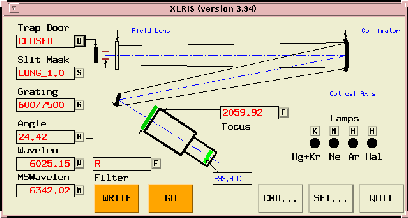 |
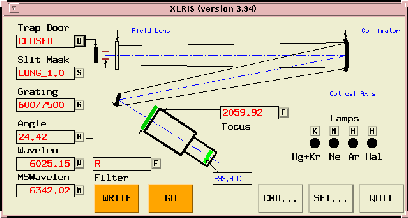 |
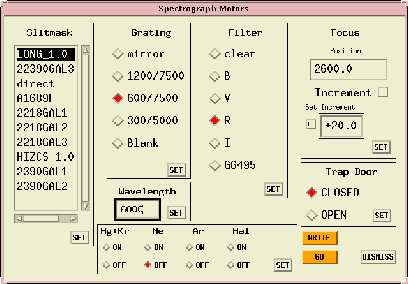 |
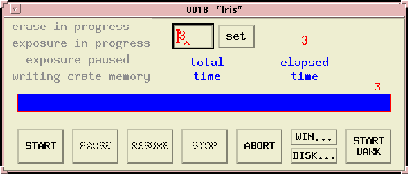 |
Should any errors be indicated by either the instrument or detector control systems, the OA and/or engineer can be called upon to examine the problem, as with on-site observing. In such situations, we often use a collaborative whiteboard tool, wb , which allows text and graphics to be transmitted in real-time to both parties. This is useful for indicating error messages, describing image characteristics, transmitting numerical values, etc. (As an aside, we note that wb and the rest of the software used for this project is available for free, with the exception of the TCP-LFN software from Sun Consulting.) Should problems arise with the network, personnel may be contacted at the ACTS control center and/or the HDR sites.
Finally, in addition to the instrument control software, all of the usual observing software tools are available remotely: telescope pointing and UT meters, guider window eavesdropping images, etc. Of course, standard TCP tools such as telnet and ftp are used regularly to retrieve images to the local system, where any of several data reduction packages commonly used in astronomical image processing are available. As mentioned above, one of the outstanding features of remote observing is the wealth of familiar software and hardware facilities that are available at the user's home institution: printers, personal workstations and software, libraries, etc.
The remote observing process was developed and optimized over the lifetime of the project, with problem solution procedures being the slowest to crystallize. The final several observing runs of the project ran smoothly from a procedural standpoint, as both the astronomers and the OAs became more familiar with this mode of operation. User interface improvements, such as menu selections for commonly used remote tools, have been added to minimize the impact of the remote connection on the observer and the OA. With the possible exception of the re-boot of the instrument control crates, it is our conclusion that the average astronomer could observe remotely on Keck with at least as much ease as actually traveling to the observatory. (In either case it would be recommended that first-time users collaborate with more experienced ones, as with any new instrument or telescope.)