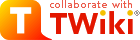Directions for Lecture Captain
The Lecture Captain is in charge of assuring the whole lecture and stargazing event goes off without a hitch, but his/her main responsibilities are in Hameetman setting up, and organizing the lecture and Q&A.General Responsibilities
- Emcee the lecture, including introducing the Lecturer, and give announcements
- Coordinate directly with the Lecture Volunteers to set-up and run the lecture and post-lecture talk/panel/Q&A
- Coordinate directly with the Telescope Captain before and during the lecture
- Set up overcapacity live-cast on patio/library if predicted to have a large turnout
- Answer attendee questions on astronomy, physics and science
- Close down the lecture hall at the end of the two hours
- Photograph the lecture/event with your camera phone, or find one of the lecture volunteers who is willing to do so (e.g., Kaew, Yuguang, Cameron).
- Be cognizant of how your actions represent the institute, the department, and our profession. Please act professionally. These events are recorded and posted afterwards.
Week Prior to Lecture
- Contact the Lecture Volunteers to remind them of their responsibilities: meet 30 minutes before lecture, ready to Q&A, etc.
Day of Lecture (or earlier)
- Exchange phone numbers with Telescope Captain to enable you to coordinate during event
- Get the Lecture Captain box from Cameron's office (Cahill 343) containing badges, outreach signs, tally counter, slide clicker, pencils, surveys, schedules, etc.
- Select appropriate swag from Cameron's office--swag should be topical: like posters or bookmarks relevant to the lecture topic. Only get a single type of swag (e.g., one poster or one bookmark). If many different types are offered, each person will take each type, and many will just get thrown away afterwards.
- Contact Joe Jordan (jjordan@caltech.edu), assistant athletics director, confirming that it is OK to use the North Field for our event. He should already have our schedule, but it's good to check in with him a day or two beforehand.
- Make sure the camera and tripod are ready to go, and the batteries are charged for filming the lecture.
- Set up the Zoom meeting for the lecture and that it is set to broadcast to restream.
60 Minutes before Lecture
- People typically start showing up 40 minutes before the talk. It's crazy, but people really like to be early for stuff.
- Meet up with the volunteers. Explain to them all the following stuff that needs to be done. Have them help you do this.
- Velcro open the front doors with the velcro strips
- Close the doors to the hallways from Cahill Lobby on 1st, 2nd, and 3rd floors (and library) to assure that people don't roam the building when let in Cahill's front doors.
- Get the sandwich board signs from Cameron's office. Place one in front of Cahill and one on the sidewalk adjacent to the North Field gate entrance.
- Station at least one Lecture Volunteer at the entrance to Hameetman Lecture Hall. Use tally counter to count attendees, answer questions, and direct people.
- Move one of the white tables to where the trash/recycling is, and set up schedule, surveys, swag on table.
- Bring folding 6' table from Cameron's office to Hameetman along with Caltech Astro tablecloth. Bring the tablecloth clips! This will be the Q&A table.
- Set up the camera and tripod equipment and computer to record the lecture Hameetman.
- Computer:
- On computer, connect to your zoom meeting. Change name to "Caltech Astro".
- Plug in laptop to outlet to not lose power.
- Plug in HDMI to camera and then to computer using CamLink and USB dongle.
- Sound Board (Xenix)
- Plug in USB sound board (Xenix) to USB dongle and computer.
- Plug in USB sound board (Xenix) to power.
- Plug in USB sound board (Xenix) to Hameetman System sound using 1/4" plug (into Microphone port on Xenix) and XLR plug into top right port below Lectern (on floor).
- Ensure podium microphone is pointed toward audience and turn on handheld microphone to test sound levels.
- Camera
- Set up camera on tripod next to lectern facing speaker and screen
- Plug in dummy battery to external USB battery and rest battery in net between tripod.
- Turn on camera to switch to manual video setting.
- Manually set white balance by pressing WB button, clicking Set on touchscreen, placing white paper in front of camera, and clicking set again.
- Choose appropriate focus (auto-focus or manual focus--use focus ring to bring it into focus) and zoom settings
- Press the "display" button to get screen to clear most of the icons on it. Leaving it for 10s will clear them all off entirely.
- Make sure video is set to HD 30FPS (can do 4k, but I don't think it helps with Zoom).
- Computer
- Start zoom session on local computer; turn off computer external sound.
- Have speaker connect to zoom session and turn off microphone/video/sound
- In Zoom on local computer, select microphone source to be from USB Sound Board and turn on.
- In Zoom settings, change audio settings: "background audio suppression" to low.
- In Zoom on local computer, select video source to be from CamLink.
- Test to ensure video and audio are working.
- Have presenter share their screen. They can click a setting on the floating status bar to hide this. They can also change a video setting that removes the "green border" around the shared screen.
- Locally, you should see their shared screen with only a single video source visible
- Computer:
- Help set up speaker in Hameetman.
- Turn on AV equipment
- Press the laptop 1 (or 2) button, which should drop the screen and turn on the projector. If this does not work, try shutting down the whole unit and restarting.
- Plug their laptop into one of the VGA inputs (either laptop 1 or 2) and sound if desired. There are extra dongles/adaptors in the top left drawer.
- Mute the podium microphone to avoid feedback or amplifying any private conversations. There is a switch at the base of the podium microphone itself that you have to turn off. The LED indicates that it is on, so switch it so there is no light.
- Play with whatever light settings the speaker will prefer. Usually the two lowest settings are the best for the lecture, and the top setting is best for introducing the speaker and the panel Q&A.
- Grab the attachable lavalier microphone from the bottom right drawer (in a zipper pouch). Attach the microphone to the speaker and test the batteries. Should just "work".
- Use the handheld microphone for you to make announcements.
- Find out details about Lecturer for short introduction (2-3 sentences; where they're from, grad/undergrad institution, research focus). Make sure you know how to pronounce their name correctly and as they want it pronounced!
- Talk to the Telescope Captain to determine if they will be observing and what targets they'll be observing.
Lecture Start
- Make sure you don't start until after the starting time, just to assure the camera is recording. I usually start about 1 minute after the appointed start time.
- Stand in front of the audience with the microphone and people will start to quiet down.
- Give announcements
- Welcome everyone for coming to the event
- Introduce yourself
- Announce the schedule for the night: 30 minutes lecture, then 90 minutes of Q&A Panel and 90 minutes of Telescope Observing
- Announce observing status: clear, cloudy, uncertain. Potential telescope targets.
- Point out flyers, swag, handouts at the door.
- Remind people that no food, drink, smoking, pets, and high heels(!) are allowed on the field with the telescopes and that this can damage the field and prevent us from using it in the future.
- Direct people to where the telescopes will be set up and how to find them.
- Announce how to identify volunteers with their badges.
- Remind people of lecture next month and other events (AoT).
- Introduce Lecturer
During Lecture
- I usually go to the back of the lecture hall or to a side location out of the way (or to the field to help setup).
- Surreptitiously count attendees in the audience and record/remember
- Be in texting contact with the Telescope Captain regarding whether observing is clear enough to observe, status, etc.
- Take photographs of the lecture with your camera phone if you don't have an official photographer (e.g. Kaew, Yuguang). Afterwards, you can send these photos to Cameron for use on our photo page
 .
.
- Enjoy lecture
Immediately After Lecture
- If lecture goes much beyond 30 minutes, go to front of the auditorium to prompt the speaker to finish up. If above 40 minutes, just ask the speaker to finish up.
- If needed, help facilitate Q&A for the speaker. Limit questions to ~5 minutes.
- Inform the audience that they will have an additional opportunity to ask questions of the speaker after you make a few announcements.
- Announce the weather conditions (you should have received a text message from the Telescope Captain) and directions to the fields.
- Announce the post-lecture talk/panel Q&A will begin in 5-10 minutes.
- Remind people about the next lecture/stargazing
- Thank people for coming, and invite anyone with additional questions for the speaker to come forward.
Panel Q&A
- Get the lecture volunteers to help you set up the table at the front of the room.
- Shutdown the AV system with the big "shut down" button.
- Bring the lights back up to full.
- Have the lecture volunteers write in dry-erase marker behind each of their seats at the table their names and 2-3 topics on which they will happily take questions.
- Change the recording equipment in the back to pan/zoom to fit the table and the whiteboard where the Panel Q&A is setup.
- Once all the panelists are ready and seated, use the handheld microphone to introduce the Panel Q&A. Describe the format. Introduce each panelist and read their specialty areas. Offer to take questions from the audience on any topic.
After two hours (or when the audience leaves, whichever comes first)
- Announce that the two hours are up, and that the event is over.
- If you have not already, shutdown the projection system, store the microphones, and erase the chalkboards.
- Shut off the video recorder with the remote control, unplug all of the recording equipment, and put it back in the AV closet where you found it. Put the AV closet key in the Lecture Captain box.
- Have the Lecture Volunteers collect the building signs, handouts, swag, etc.
- Bring the Lecture Captain box, extra swag, fliers, badges, AV key, etc. back to Cameron's office or your office to return next week.
- Help bring telescopes back from the field and put in Cameron's office. If you are the last to leave Cameron's office, assure it is locked.
- Email Cameron with the number of people who attended and a couple short sentences summarizing how the event went or if there were any problems.
- Send any photographs that were taken of the event to Cameron.
The Day after the Lecture
- Return lecture captain box, AV closet key, and/or Cameron's office key to Cameron. Please don't leave the place a mess when you put things back the way you found them.
Topic revision: r30 - 2023-03-25 - OutreachAdmin
Ideas, requests, problems regarding TWiki? Send feedback