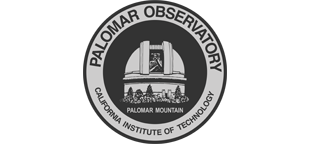
|
|

|
Russell W. Porter at Caltech
Russell W. Porter. Duration: 1:17 min. (Palomar/Caltech)
1. Introduction
. Click ► to start. Use < or > to reverse or advance one slide, or the progress dots to jump slides (this pauses the slideshow). Click any image to enlarge and on some captions for further context.
. Click ► to start. Use < or > to reverse or advance one slide, or the progress dots to jump slides (this pauses the slideshow). Click any image to enlarge and on some captions for further context.
. Click ► to start. Use < or > to reverse or advance one slide, or the progress dots to jump slides (this pauses the slideshow). Click any image to enlarge and on some captions for further context.
5. Authors
6. Acknowledgements
7. References
8. Disclaimer
Reproduction or distribution of the images contained in this digital exhibit is prohibited without explicit consent of their owner.
Questions? We've answered many common visiting, media, and academic questions in our public FAQ page.
Please share your feedback on this page at the
COO Feedback portal.
Porter at Caltech / v
Last updated:
|
|
|