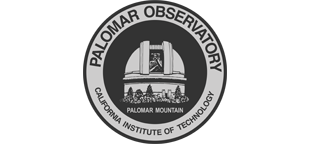
|
|

|
P200 Remote Operations: Observer Information
The Reservation System update is complete and the system is back online at
https://reservations.palomar.caltech.edu
Updated Wed 11 Feb 2026 1:35 pm PST
Your P200/Hale Telescope remote observing run will be supported by a telescope operator and a support astronomer. The support astronomer will be available for afternoon instrument training and calibrations, as well as evening on-sky support. The telescope operator will be present at sunset. Below is some information regarding your run.
- Before you observe
- Afternoon of your observations
- Night of your observations
- Communication
- Software control
- Data retrieval
Contents
For more information on the Reservation System update please see
RS Update Memo
Updated Wed 11 Feb 2026 1:42 pm PST
Before You Observe
Preferably two weeks in advance—but at a minimum of four (4) days before your observing run, you (i.e. the designated cognizant observer) must select the remote observing option for your run using the observatory Reservation System. In order to do this, you must have an existing Reservation System account associated with your observing run. Run location (local, remote, both for teams) information is defined using the Reservation System Observing Location form. If you are not observing from a pre-approved site (e.g. 144 Cahill), you must also submit your IP address as well via the Observing Location form.
Contact the Palomar night staff via email at darkside[at]lists.astro.caltech.edu if you need help with the reservation site, or if you would like to schedule a connection test sometime before your run.
Afternoon of Your Observations
The support astronomer will set up the instrument software for you in the early afternoon. Let the support astronomer know if you would like instrument software training, which can be done that afternoon.
Afternoon calibrations can start any time after 3:30pm.
Night of Your Observations
The telescope operator will arrive at sunset. The support astronomer will also be available until 10pm.
Communication
You will communicate with the support astronomer and the telescope operator using Zoom. The support staff can provide the meeting ID number. Alternatively, you can use the remote observing user credentials to display the meeting ID below.
If you are unable to use Zoom, let the support staff know via email at darkside[at]lists.astro.caltech.edu.
Software Control
You will need to have a VNC viewer installed on your computer. Some options for this include:
The following virtual desktops will be used (password will be provided by staff):
portal.palomar.caltech.edu:10portal.palomar.caltech.edu:11portal.palomar.caltech.edu:12
Data Retrieval
You can download your images by connecting to user1[at]observer1.palomar.caltech.edu with scp or sftp. The support staff will provide the password and directory location for your run.
Questions? We've answered many common observing and operations questions in our observer FAQ page.
Please share your feedback on this page or any other Palomar topic at the
COO Feedback portal.
P200 Remote Observing / v 0.0.1
Last updated: 12 August 2022 CMH/ACM
|
|
|