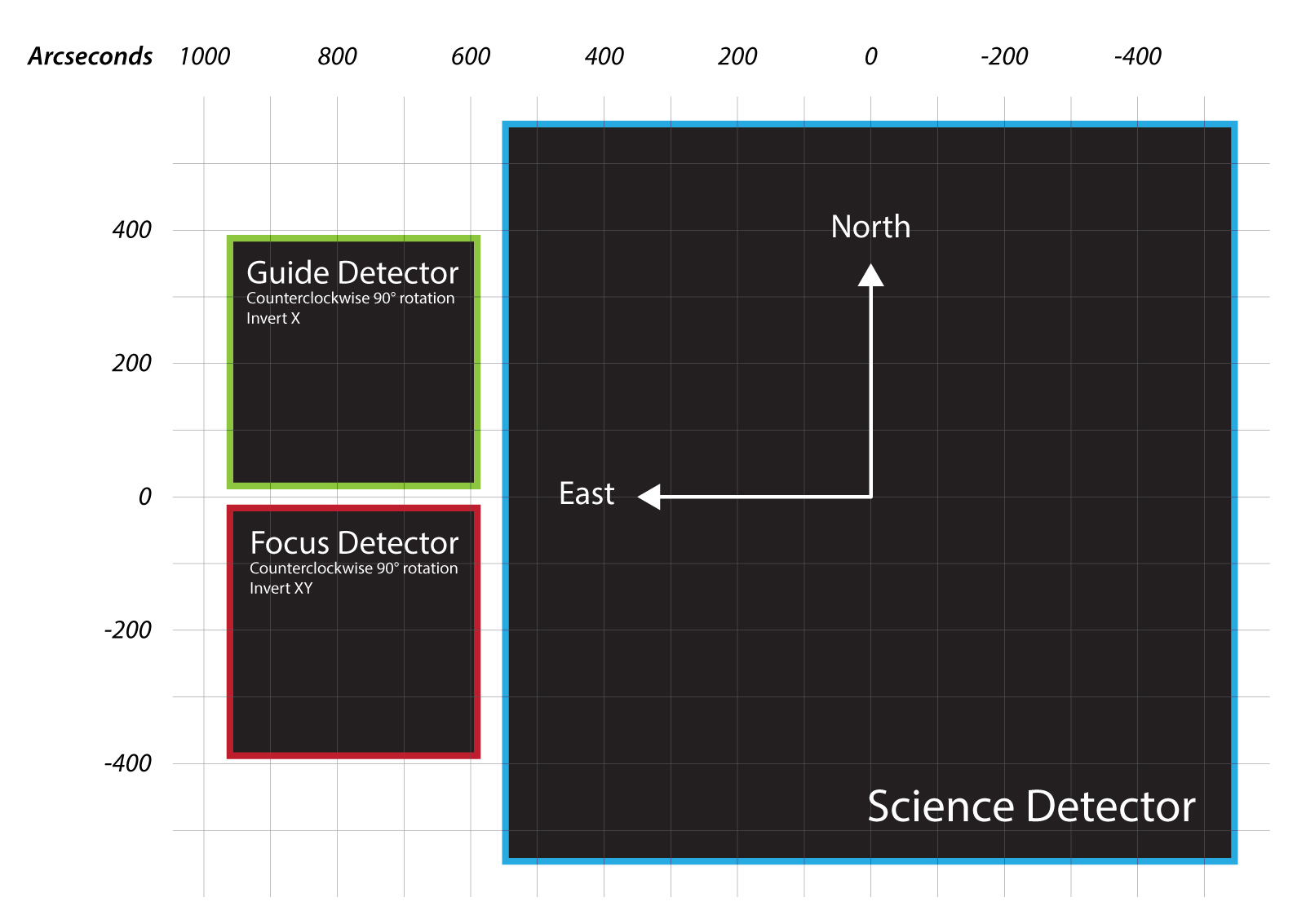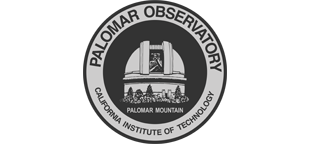
|
|

|
Wafer-Scale Imager for Prime (WaSP) Technical Specifications
Status: Observatory Instrument
1. Updates
Initial facility deployment February 2018.
2. Documentation
Coming soon.
3. Telescope
- 200-inch prime focus, f/3.3.
- Field of view: 18.4′ x 18.5′.
4. Detectors
- "Science Detector": 6144 (H) × 6160 (V) E2V 231C.
- Pixel Size: 15 µm square
- Imaging Area: 92.2 x 92.4 mm
- Plate Scale: 0.18"/pixel
- Field: 18.4′ × 18.5′
- Read noise: 5 e−.
- Full Well: 350Ke−
- Dark current: 3.0 e−/pixel/hr
- Frame rate (shortest exposure time for full array): 3.23 seconds.
- Guide and Focus CCDs: 2064x2064 STA3600A delta-doped
- Pixel Size: 15 µm square
- Imaging Area: 31.0 × 31.0 mm
- Plate Scale: 0.18"/pixel
- Field: 6.192′ × 3.096′ (frame-transfer read)
- Read noise: 2 e−.
- Full Well: 200 Ke−
- Dark current: 2.0 e−/pixel/hr
- Readout Time:
- Full-Frame Science Array: 12s
- Full-Frame Guide Array: 7.5s
- Full-Frame Focus Array: 15s
5. Filters (Standard Setup)
Currently WaSP shares filters, and the filter and shutter assembly with LFC. Filter wheel has slots for 4 filters.
| Filter | Central λ (Å) |
Width (Å) |
Thickness (mm) |
Focus offset (mm from r') |
Domeflats [a] | Dark sky [a] (raw chip 0) |
Transmission |
|---|---|---|---|---|---|---|---|
| r' | 6255 | 1470 | 3.05 | – | 5 | 1400 | data, plot |
| i' | 7680 | 1540 | 3.05 | – | 3 | 650 | data, plot |
| z' | ~9000 | ~1800 (w/qe) | 3.05 | – | 5 | 750 | data, plot |
| g' | 4660 | 1400 | 8.02 | +1.5 | 40 | data, plot | |
| u' | 3540 | 590 | 8.38 | +1.6 | 120 (highlamp) | data, plot | |
| Rs | 6930 | 1220 | 10.26 | +2.0 | 8 | data, plot | |
| Is | 8190 | 1670 | 10.26 | +2.0 | 5 | data, plot | |
| B-bess | 4400 | 1000 | 7.0 | +1.3 | 2 (highlamp) | data, plot | |
| V-bess | 5500 | 900 | 7.0 | +1.3 | 40 | data, plot | |
| R-bess | 6300 | 1200 | 7.0 | +1.3 | 10 | data, plot | |
| I-bess | 9000 | 3000 | 7.0 | +1.3 | data, plot | ||
| Broad-RI | 7670 | 2940 | 6.0 | data, plot | |||
| Hα | 6570 | 100 | 11.68 | +2.8 | 120 | plot | |
| S-II | 6730 | 90 | 11.68 | +2.8 | 120 | plot | |
| 6610/100 | 6610 | 100 | 7.06 | +1.3 | 120 | plot | |
| 6650/100 | 6650 | 100 | 7.06 | +1.3 | 120 | plot | |
| 6700/100 | 6700 | 100 | 6.93 | +1.3 | 120 | plot | |
| 5200/70 | 5200 | 70 | 4.90 | ? | not yet on record | ||
| 5085/70 | 5085 | 70 | 5.13 | ? | not yet on record | ||
| [a] Seconds to 10,000 DN (unbinned) | |||||||
6. Starting the WaSP software
- Open the following vnc desktop on the observer computer (vncviewer 198.202.125.140:16 or wasp.palomar.caltech.edu:16).
- Right mouse click on the desktop and select open terminal.
- Start the WASP instrument control software by typing “wasp”.
- Open the “WASP Filter-wheel and Shutter Control”.
- “Home” the shutter first.
- “Home” the filter-wheel.
- Select filter you wish to focus in.
- Open the “Electronics Monitoring” tab and engage “Activate Shutter” and “Activate Filter-wheel”.
- Select “LFC Shutter” radiobutton.
- Return to the main panel and engage the “Display in DS9” button.
Questions? We've answered many common observing and operations questions in our observer FAQ page.
Please share your feedback on this page or any other Palomar topic at the
COO Feedback portal.
WaSP Specs / v 0.0.2
Last updated: 29 March 2019 ACM/AFB/JWM/CMH
|
|
|